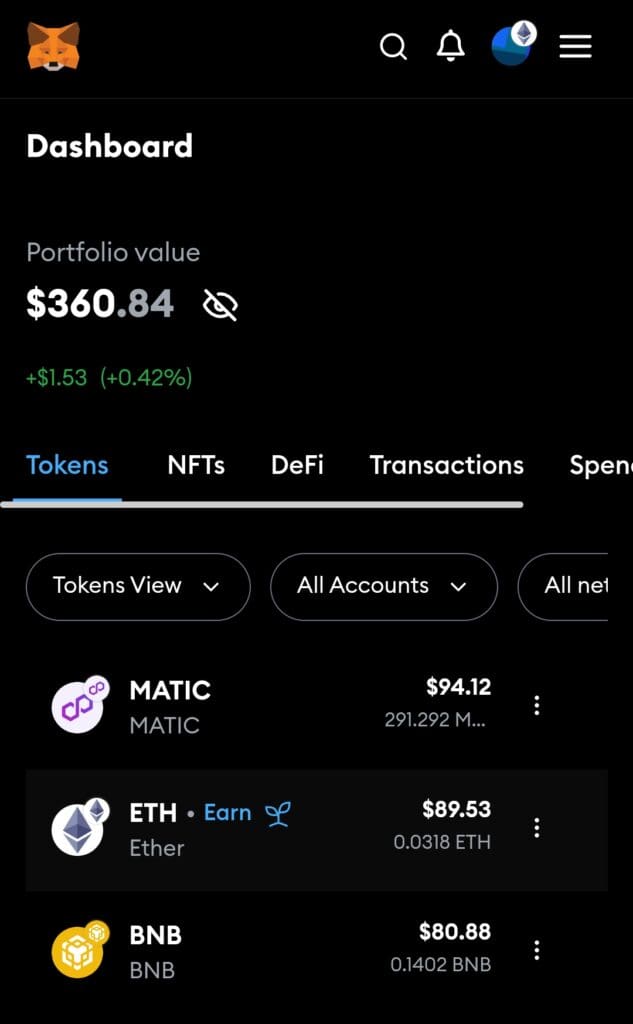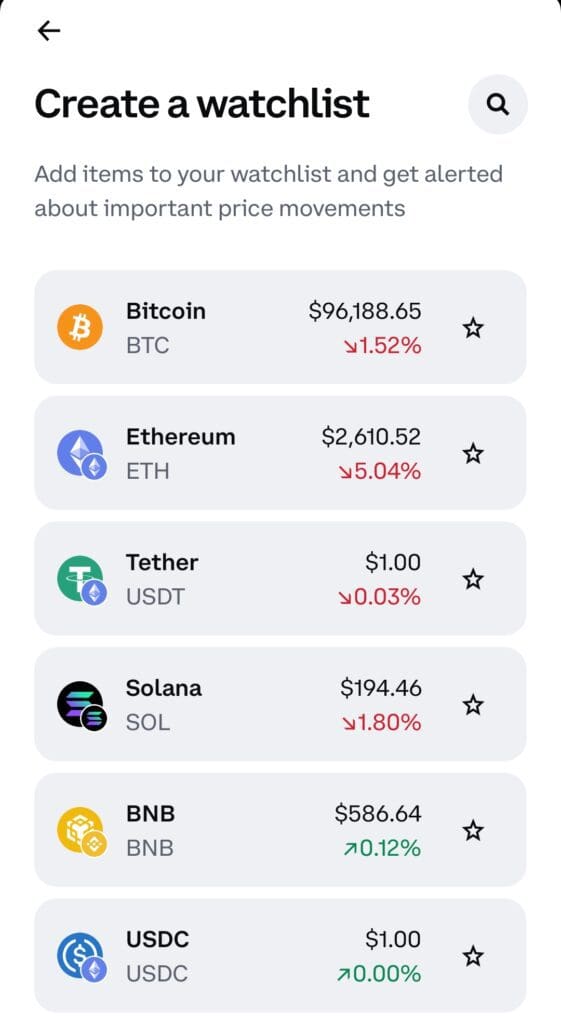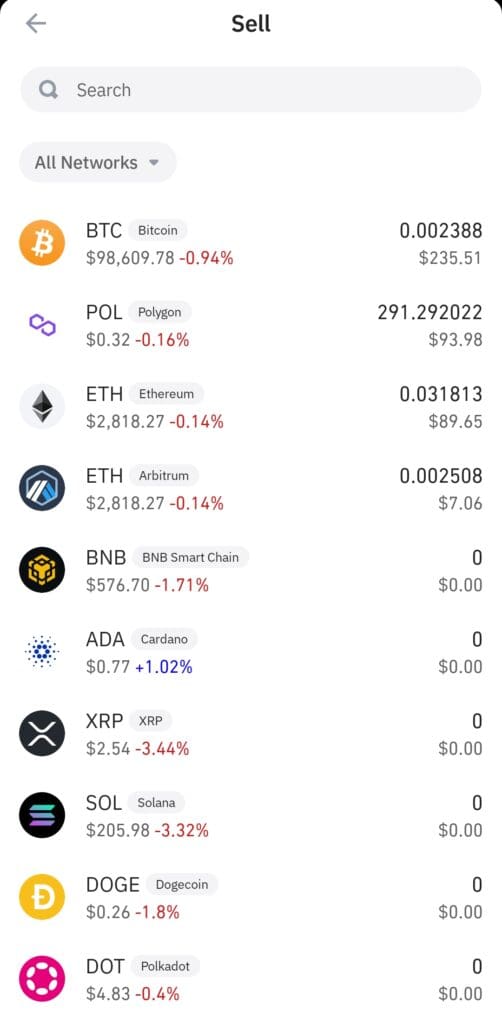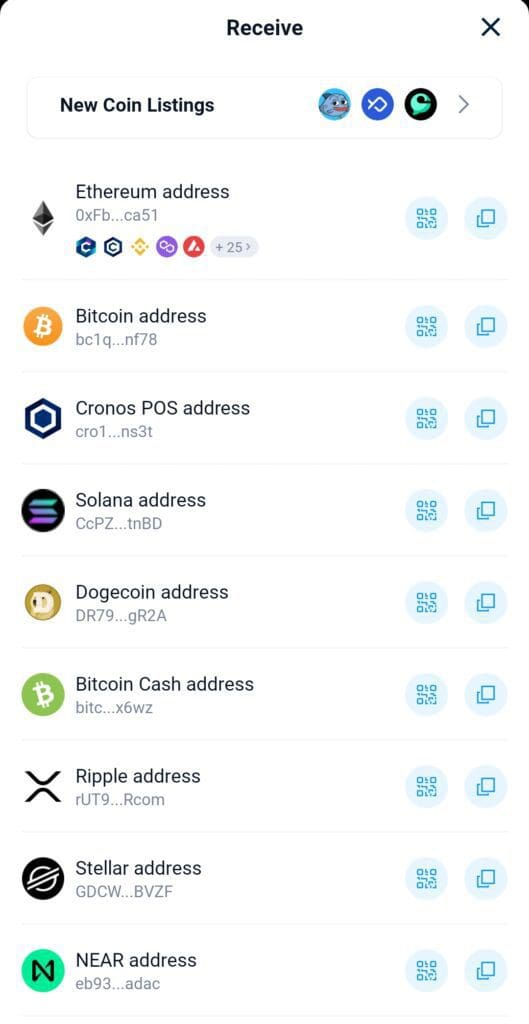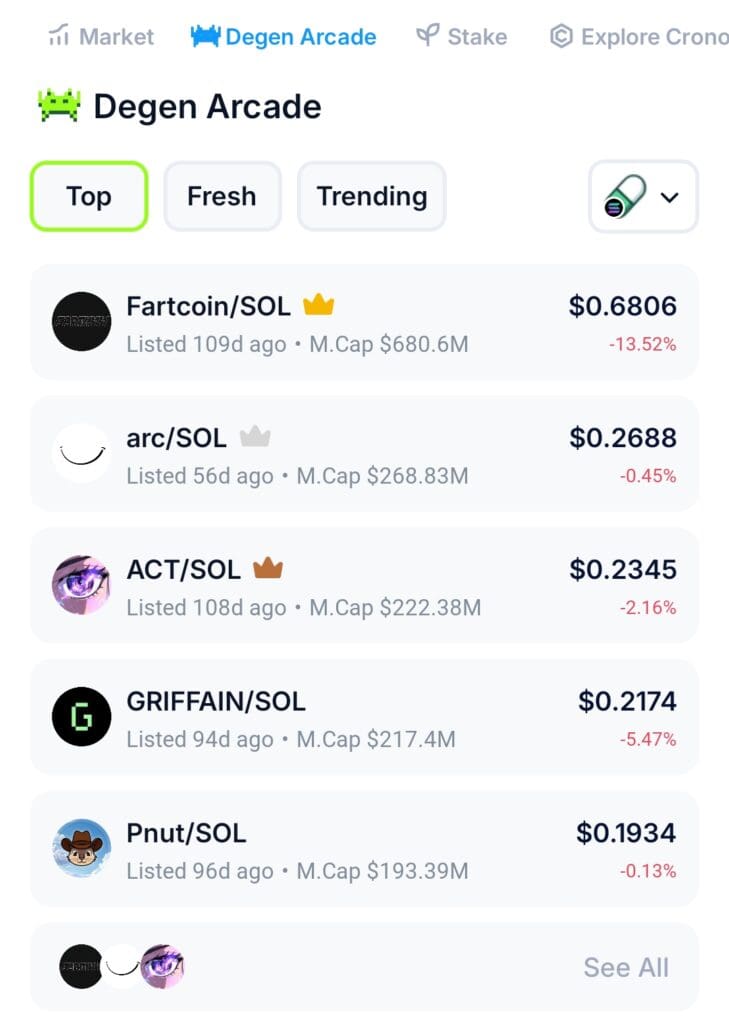In the fast-paced world of cryptocurrency trading, security, convenience, and functionality are critical when choosing the right crypto wallet.
At The Smart Investor, we’ve thoroughly researched, tested, and rated the top crypto wallets to help traders find the best solutions for storing and managing their assets.
Here’s a quick overview of our top selections:
Platform | Supported Coins | Swap Fee | Wallet Type | MetaMask Wallet | +16 | 0.875% | Non-Custodial, Hot Wallet |
|---|---|---|---|
Coinbase Wallet | +3,000 | 1% | Non-Custodial, Hot Wallet |
Trust Wallet | +5,000 | 0%
Users still need to pay blockchain network fees (gas fees) and potential liquidity provider fees when swapping assets | Non-Custodial, Hot Wallet |
Ledger Hardware Wallet | +5,000 | About 0.25%
The Swap service is facilitated by third-party providers such as Changelly and ParaSwap, each with their own fee structures. For instance, Changelly charges a transaction fee of approximately 0.25%. | Non-Custodial, Cold Wallet |
Exodus Wallet | +300 | 0%
Users still need to pay blockchain network fees (gas fees) and potential liquidity provider fees when swapping assets | Non-Custodial, Hot Wallet |
Crypto.com OnChain | +1,000 | 0.3% | Non-Custodial, Hot Wallet |
Our analysis covers essential factors such as security protocols, private key management, ease of use, supported assets, integration with exchanges, and additional features like staking and DeFi compatibility.
Let’s dive into our top-rated crypto wallets to find the best one for your crypto needs.
Ledger Hardware Wallet
Wallet Type
Supported Coins
Our Rating
Swap Fee
-
Overview
- FAQ
- Wallet at a Glance
Ledger is one of the most trusted hardware wallets for securely storing cryptocurrencies.
Ledger offers four hardware wallet models, each with varying features to suit different user needs. All models support 5,500+ cryptocurrencies, NFTs, and DeFi integrations, ensuring top-tier security with Ledger’s Secure Element chip.
Ledger provides cold storage, meaning your private keys stay offline, making it much safer from hacks compared to software wallets. The Ledger Live app allows you to buy, sell, stake, and swap cryptocurrencies, as well as manage NFTs and interact with DeFi applications.
Security is a key focus. Ledger wallets use two-factor authentication, a secure element chip, and a 24-word recovery phrase for backup. However, some users dislike that Ledger's firmware is not fully open-source.
Can I buy crypto directly through Ledger?
Yes, you can buy crypto with fiat money (USD, EUR, etc.) directly in Ledger Live using third-party providers like MoonPay and Coinify.
How does Ledger keep my crypto safe?
Ledger uses cold storage, Secure Element (SE) chips, two-factor authentication (2FA), and a 24-word recovery phrase to protect your assets from hacks and unauthorized access.
Can I store NFTs on Ledger?
Yes, Ledger supports Ethereum and Polygon NFTs via Ledger Live. You can also connect Ledger to MetaMask and OpenSea for additional NFT storage.
Can Ledger be hacked?
Ledger’s hardware wallets cannot be hacked remotely since private keys never leave the device. However, users must be cautious of phishing scams and fake wallets.
Can I withdraw cash from my Ledger wallet?
No, Ledger does not support direct cash withdrawals. You must sell your crypto through an exchange or third-party service and transfer funds to your bank.
What happens if I lose my Ledger wallet?
If you lose your Ledger device, your crypto is still safe as long as you have your 24-word recovery phrase. You can restore your funds on a new Ledger device or a compatible wallet using this phrase.
Can I use my Ledger wallet without Ledger Live?
Yes, you can use your Ledger wallet with third-party wallets like MetaMask, MyEtherWallet, and Trust Wallet. However, Ledger Live offers the best integration with security features, staking, and NFT management.
Does Ledger charge monthly fees?
No, Ledger does not charge any monthly fees. The only costs are buying the hardware device and network transaction fees when sending crypto.
Can I store NFTs on my Ledger wallet?
Yes. Ledger supports Ethereum and Polygon-based NFTs (ERC-721 & ERC-1155) via the Ledger Live app. You can also connect it to MetaMask or OpenSea for expanded NFT functionality.
Can I use multiple cryptocurrencies on one Ledger device?
Yes. Ledger supports 5,500+ cryptocurrencies, and you can install multiple crypto apps on your device. However, older models like Nano S have limited storage, so you may need to install and uninstall apps as needed.
Pros | Cons |
|---|---|
High Security & Cold Storage | Device Cost |
Ledger Live App | No Phone Support |
NFT & DeFi Support | Data Breach (2020) |
Staking & Passive Income | |
Wide Asset Support | |
Non-Custodial Wallet |
MetaMask Wallet
Wallet Type
Hot Wallet
Supported Coins
Our Rating
Swap Fee
-
Overview
- FAQ
- Wallet at a Glance
MetaMask is one of the most popular and trusted cryptocurrency wallets, especially for investors in the Ethereum ecosystem.
It provides a secure, user-friendly, and feature-rich experience for managing Ethereum-based assets, decentralized applications (dApps), and non-fungible tokens (NFTs).
MetaMask is a non-custodial wallet, meaning users have full control over their private keys, ensuring complete ownership of their funds.
It supports Ethereum (ETH), ERC-20 tokens, and NFTs, with seamless integration into DeFi platforms, staking services, and decentralized exchanges (DEXs).
Investors can buy, send, receive, and swap tokens directly within the wallet, eliminating the need for a centralized exchange.
Security is a strong focus, with encrypted local storage, phishing protection, and hardware wallet compatibility with Ledger and Trezor for added safety.
However, it lacks two-factor authentication (2FA) and multi-signature support, so users must follow best security practices to protect their assets.
What happens if I lose my MetaMask password?
If you forget your password, you can reset MetaMask using your Secret Recovery Phrase. Without this phrase, there is no way to recover your wallet, and your funds will be lost.
Does MetaMask have customer support?
MetaMask does not offer direct customer support. Users rely on community forums, the MetaMask help center, and official support articles. Be cautious of scammers pretending to be MetaMask support.
Can I store Bitcoin (BTC) in MetaMask?
No, MetaMask does not support Bitcoin natively. However, you can store wrapped Bitcoin (WBTC), which is an ERC-20 version of Bitcoin that runs on the Ethereum blockchain.
Can I withdraw money from MetaMask to my bank account?
MetaMask does not support direct fiat withdrawals. Users must send their crypto to an exchange like Coinbase or Binance, sell it for fiat, and then withdraw it to a bank account.
Pros | Cons |
|---|---|
Supports Ethereum & dApps | Only Supports Ethereum-Based Assets |
Non-Custodial Wallet | Limited Security Features |
Hardware Wallet Integration | Ethereum Gas Fees |
Custom Gas Fees & Multi-Network Support | No Direct Customer Support |
Auto-Detects Tokens & NFTs | Hot Wallet: More Security Risks |
Coinbase Wallet
Wallet Type
Hot Wallet
Supported Coins
Our Rating
Swap Fee
-
Overview
- FAQ
- Wallet at a Glance
Coinbase Wallet is a top-tier choice for crypto investors looking for a secure, user-friendly, and feature-rich non-custodial wallet.
Unlike the Coinbase exchange, where the company holds your funds, Coinbase Wallet gives you full control over your private keys, ensuring true ownership of your digital assets.
One of its standout features is support for thousands of cryptocurrencies, including Bitcoin (BTC), Ethereum (ETH), Dogecoin (DOGE), Litecoin (LTC), and all ERC-20 tokens.
The wallet integrates seamlessly with the Coinbase exchange, allowing easy transfers between accounts. It also connects to decentralized applications (dApps), DeFi platforms, and NFT marketplaces.
For security-conscious investors, Coinbase Wallet supports biometric authentication and encryption, and it integrates with Ledger hardware wallets for cold storage.
Can I use Coinbase Wallet without a Coinbase exchange account?
Yes, Coinbase Wallet is separate from the Coinbase exchange, and you don’t need an account to use it. It works as a standalone, non-custodial wallet.
What happens if I lose my phone?
You can restore your wallet on another device using your 12-word recovery phrase. If you lose both your device and phrase, your funds are lost forever.
Can I swap tokens in Coinbase Wallet?
Yes, you can swap crypto directly within the wallet using decentralized exchanges (DEXs). However, network fees apply, and swaps may have price slippage.
Can I stake crypto with Coinbase Wallet?
Yes, Coinbase Wallet connects to DeFi platforms where you can stake crypto and earn rewards. However, staking is not built directly into the wallet.
Is Coinbase Wallet free to use?
Yes, Coinbase Wallet is free to download and use. However, network transaction fees (gas fees) apply when sending or swapping crypto.
Pros | Cons |
|---|---|
Full Control of Your Crypto | Security Can Be Better |
Thousands of Cryptocurrencies & NFTs | High Gas Fees for Ethereum Transactions |
Access to DeFi & dApps | No Desktop App |
Hardware Wallet Compatibility | |
Free to Use, User-Friendly Interface |
Trust Wallet
Wallet Type
Hot Wallet
Supported Coins
Our Rating
Swap Fee
-
Overview
- FAQ
- Wallet at a Glance
Trust Wallet has earned its place as one of the best crypto wallets for investors seeking a secure, flexible, and feature-rich solution.
With support for over 10 million assets across 100+ blockchains, Trust Wallet enables investors to manage a diverse portfolio, including Bitcoin (BTC), Ethereum (ETH), Binance Coin (BNB), and NFTs.
One of Trust Wallet’s key strengths is its built-in swapping, staking, and DeFi integration. Security-wise, Trust Wallet employs AES encryption, biometric authentication, and third-party security audits to protect funds.
With no platform fees, seamless Web3 browser integration, and full access to NFT marketplaces and decentralized applications (dApps), Trust Wallet stands out as a top-tier wallet for both beginners and experienced crypto investors
Does Trust Wallet have customer support?
Trust Wallet provides a Help Center, FAQs, and community forums, but there is no live chat or phone support. Be cautious of scams.
Can I swap crypto in Trust Wallet?
Yes, Trust Wallet allows in-wallet swapping through decentralized exchanges (DEXs) like PancakeSwap and Uniswap.
What are the fees for using Trust Wallet?
Trust Wallet does not charge any platform fees, but network transaction fees (gas fees) and third-party provider fees apply.
Is Trust Wallet safe?
Trust Wallet is non-custodial, meaning you control your private keys. However, it lacks 2FA and relies on user security practices.
Can I withdraw fiat from Trust Wallet?
No, Trust Wallet does not support direct fiat withdrawals. You must send crypto to an exchange to cash out.
Pros | Cons |
|---|---|
Wide Range of Cryptocurrencies & NFTs | No Two-Factor Authentication (2FA) |
Non-Custodial Wallet | Some Supported Cryptos May Be Unreliable |
Built-in Swapping, Staking & DeFi Access | Lost Recovery Phrase = Lost Wallet |
Free to Use with No Hidden Fees | No Desktop Version |
Exodus Wallet
Wallet Type
Hot Wallet
Supported Coins
Our Rating
Swap Fee
-
Overview
- FAQ
- Wallet at a Glance
Exodus provides convenience, flexibility, and seamless integration across multiple platforms, making it a top choice for managing and growing your crypto portfolio.
Available on desktop, mobile, and browser extensions, Exodus supports over 300 cryptocurrencies, including Bitcoin, Ethereum, Solana, and stablecoins. It also allows users to store and trade Solana-based NFTs, making it a great choice for both crypto traders and NFT collectors.
Additionally, investors can stake cryptocurrencies like Cardano (ADA), Solana (SOL), and Cosmos (ATOM) to earn passive income directly from the wallet.
The Web3 wallet and browser extension also allow users to connect to DeFi apps, decentralized exchanges (DEXs), and blockchain games, expanding their investment opportunities.
The wallet is ideal for crypto investors who want a beginner-friendly interface, multiple asset support, staking options, and Web3 connectivity
Is Exodus Wallet good for beginners?
Yes, Exodus is very beginner-friendly, with a simple interface, built-in swaps, and portfolio tracking, making it ideal for new crypto users.
Can I withdraw cash from Exodus Wallet?
No, Exodus does not support fiat withdrawals. You must send crypto to an exchange (like Coinbase or Binance) to cash out.
Can I buy crypto directly in Exodus Wallet?
Yes, you can buy crypto with fiat (USD, EUR, etc.) using third-party providers like MoonPay and Ramp. Availability depends on your location.
Is Exodus Wallet free to use?
Yes, Exodus is free to download and use for storing, sending, and receiving crypto. However, swap transactions involve a spread fee charged by Exodus’ exchange partners.
Does Exodus support staking?
Yes, Exodus supports staking for assets like Cardano (ADA), Solana (SOL), and Cosmos (ATOM) to earn passive rewards.
Pros | Cons |
|---|---|
User-Friendly Interface | Lacks Advanced Security Features |
Multi-Platform Support | Limited NFT Support |
Supports 300+ Cryptocurrencies & NFTs | High Swap Fees |
Web3 & DeFi Integration | Not Fully Open Source |
Hardware Wallet Integration | Hot Wallet Security Risks |
Crypto.com OnChain
Wallet Type
Hot Wallet
Supported Coins
Our Rating
Swap Fee
-
Overview
- FAQ
- Wallet at a Glance
For crypto investors seeking security, flexibility, and full control, the Crypto.com OnChain Wallet is an excellent choice.
With support for over 1,000 cryptocurrencies and 28 blockchains, including Bitcoin, Ethereum, Solana, and Binance Smart Chain, the Crypto.com OnChain Wallet is ideal for investors looking to diversify their portfolios.
The wallet also allows users to store and manage NFTs from Ethereum and Polygon, making it a one-stop solution for both crypto and NFT enthusiasts.
The wallet also excels in DeFi integrations, allowing users to stake assets, earn interest through lending protocols like Aave and Compound, and swap tokens across different blockchains.
Additionally, the ETH Gas Meter helps users monitor gas fees in real time, optimizing transactions.
Can I withdraw fiat from the Crypto.com OnChain Wallet?
No, you cannot withdraw fiat directly. You must first transfer crypto to the Crypto.com App Wallet, sell it, and then withdraw to your bank.
Can I buy crypto directly in the Crypto.com OnChain Wallet?
No, you cannot buy crypto with fiat directly. However, you can purchase crypto through the Crypto.com App Wallet and transfer it to your OnChain Wallet.
Is the Crypto.com OnChain Wallet free to use?
Yes, it is free to download and use. However, transactions like swaps, transfers, and staking may incur network gas fees and platform service fees.
Does the wallet support NFTs?
Yes, the wallet supports NFTs on Ethereum and Polygon, allowing users to store, view, and manage NFTs directly from their wallet.
Is the Crypto.com OnChain Wallet safe?
Yes, it includes biometric authentication, two-factor authentication (2FA), encrypted private keys, and Ledger hardware wallet support for extra security.
Pros | Cons |
|---|---|
Full Control & Privacy | No Recovery When Losing Private Keys Or Recovery Phrase |
Supports 1,000+ Cryptocurrencies & NFTs | Gas Fees Can Be High |
DeFi Integration & Staking Rewards | No Multi-Signature Support |
NFT Storage & Marketplace Access | 0.05% Service Fee on DeFi Earnings |
Enhanced Security Features | More Complex Than Custodial Wallets |
Cross-Chain Swapping | |
Multi-Platform Access
|
What Is a Crypto Wallet? How Does It Work?
A crypto wallet is a tool that allows users to store, send, and receive cryptocurrencies securely.
It does not physically hold digital assets; instead, it manages private and public keys, which are essential for accessing and controlling funds on the blockchain.
Crypto wallets come in two main types: hot wallets (connected to the internet) and cold wallets (offline storage).
Hot wallets, like mobile and desktop apps, are convenient for trading, while cold wallets, such as hardware wallets, offer higher security by keeping private keys offline.
When making transactions, the wallet signs them using the private key, proving ownership. Secure backups, like seed phrases, are crucial to recovering funds in case of loss or device failure.
How To Choose A Crypto Wallet?
Selecting the right crypto wallet is crucial for securing and managing your digital assets effectively.
Here are six key factors to consider when choosing a wallet:
- Security Features
Security should be your top priority. Look for wallets with strong encryption, two-factor authentication (2FA), biometric login, and multi-signature support.
Hardware wallets offer the best protection as they keep your private keys offline.
- Type of Wallet: Hot vs. Cold
Decide between a hot wallet (connected to the internet) for active trading or a cold wallet (offline storage) for long-term security.
Hot wallets, like mobile and desktop apps, are convenient but more vulnerable to hacks, whereas cold wallets, like hardware or paper wallets, provide better protection.
- Custodial vs. Non-Custodial
A custodial wallet (like exchange wallets) means a third party holds your private keys, making it easier to recover funds but less secure.
Non-custodial wallets give you full control over your assets and private keys, enhancing security but requiring careful key management.
- Supported Cryptocurrencies
Ensure the wallet supports the cryptocurrencies you plan to trade or hold. Some wallets support only Bitcoin, while others allow multi-currency storage, including altcoins, stablecoins, and NFTs.
- Ease of Use and Accessibility
For beginners, a user-friendly interface is essential. Consider mobile wallets for convenience or desktop wallets for better security and functionality.
- Additional Features
Some wallets offer built-in exchanges, staking options, NFT support, and DeFi integrations. If you plan to engage in decentralized finance (DeFi) or staking, choose a wallet with these capabilities.
The Important Of Security
Security is the most crucial factor when managing cryptocurrencies.
Since crypto transactions are irreversible and assets are decentralized, losing access to your wallet or falling victim to hacks can result in permanent loss of funds.
Hackers, phishing attacks, and malware constantly target crypto holders, making it essential to implement strong security measures.
How To Keep You Wallet Safe?
- Use a Hardware Wallet for Long-Term Storage – Hardware wallets keep private keys offline, making them highly secure against cyber threats.
- Enable Two-Factor Authentication (2FA) – Always activate 2FA for added protection, especially for exchange-based wallets.
- Safeguard Your Private Keys & Seed Phrase – Store your private keys and recovery seed in a secure, offline location. Never share them with anyone.
- Avoid Phishing Scams & Fake Websites – Always verify URLs before logging into a wallet and never click on suspicious links.
- Regularly Update Your Wallet Software – Security patches help protect against newly discovered vulnerabilities.
- Use Strong Passwords & Secure Backups – A complex, unique password and offline backups prevent unauthorized access.
FAQ
Hot wallets are vulnerable to hacking if security measures are weak, but cold wallets (hardware wallets) are highly secure from online threats.
A hardware wallet stores private keys offline, making it immune to online hacking attempts while allowing users to sign transactions securely.
Most software wallets are free, but hardware wallets require a one-time purchase.
If you lose access to your wallet, you can recover it using the seed phrase or backup keys, provided you’ve stored them securely.
Yes, many wallets allow multi-device access, but syncing across devices must be done securely to avoid compromising private keys