Ledger Wallet is a popular hardware wallet that stores cryptocurrencies like Bitcoin, Ethereum, and many altcoins securely offline. It looks like a USB device but works like a mini computer, storing your private keys away from internet threats.
Combining secure chips with Ledger Live (its companion app) allows users to buy, sell, swap, and stake crypto while protecting assets from hackers.
It’s widely used by long-term investors and active traders who want full control of their digital assets.
How to Set Up & Use Ledger Wallet
Ledger only takes a few minutes to set up, but unlocking its features can really elevate your crypto game.
-
Secure Offline Storage (Cold Wallet Protection)
Ledger keeps your crypto keys offline, making it impossible for hackers to access them. This feature is the core reason investors trust it.
Here’s how it helps you stay protected:
Private keys stay offline: Even when connected to a PC, your Ledger doesn’t expose your keys online.
PIN + Recovery Phrase: You'll set up a unique PIN and receive a 24-word recovery phrase—crucial for restoring your wallet.
Tamper-proof hardware: The device uses secure chips certified by ANSSI, a French cybersecurity agency.
For example, if your computer is infected with malware, your Ledger still protects your assets. This makes it ideal for long-term holders who prioritize safety. Just make sure you store your recovery phrase safely—never online.

-
Ledger Live App Integration
Ledger’s mobile and desktop app, Ledger Live, lets you manage your crypto directly from your device while keeping your private keys offline.
Here’s how you can use Ledger Live to your advantage:
Track balances and portfolio: You can view all your coins and tokens in real time without logging into multiple exchanges.
Buy, swap, and stake assets: Ledger partners with platforms like MoonPay and Changelly so you can trade directly within the app.
Install multiple crypto apps: Easily install apps for Bitcoin, Ethereum, Solana, and more depending on what coins you hold.
Because of this seamless connection, Ledger works well for both traders and long-term investors who want convenience without sacrificing security. It's like having a personal crypto dashboard that only you can access.
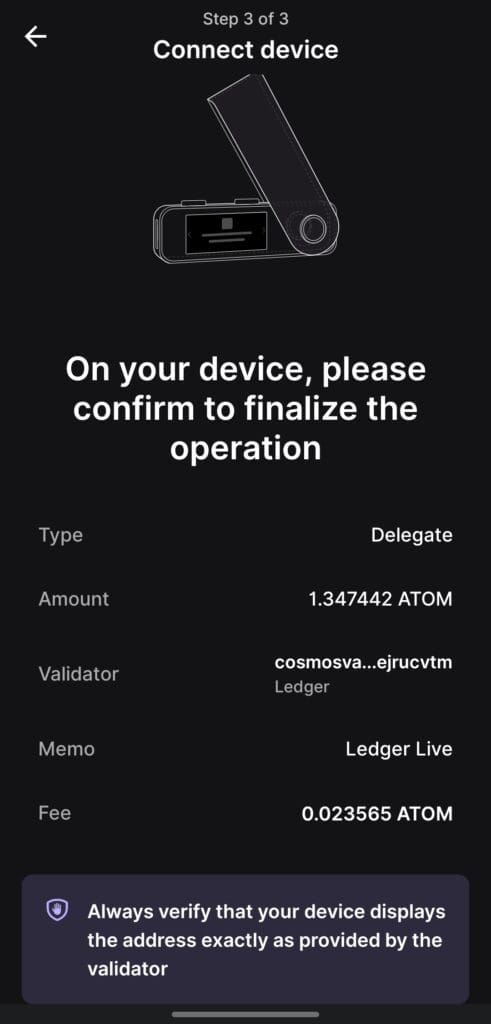
-
Support for 5,000+ Cryptocurrencies
Ledger supports a massive range of assets—from popular coins like Bitcoin and Ethereum to niche altcoins. Here’s what makes this valuable:
Broad compatibility: Manage coins from multiple blockchains (like ETH, BNB Chain, Solana) using a single device.
Easy token additions: You can add new ERC-20 or BEP-20 tokens just by copying the contract address.
Updates via Ledger Live: The firmware and coin apps receive regular updates, helping you stay compatible with evolving networks.
So, whether you're buying Layer 1 coins or experimenting with DeFi tokens, Ledger provides flexible storage. This makes it especially useful for diversified investors who hold a wide range of assets.
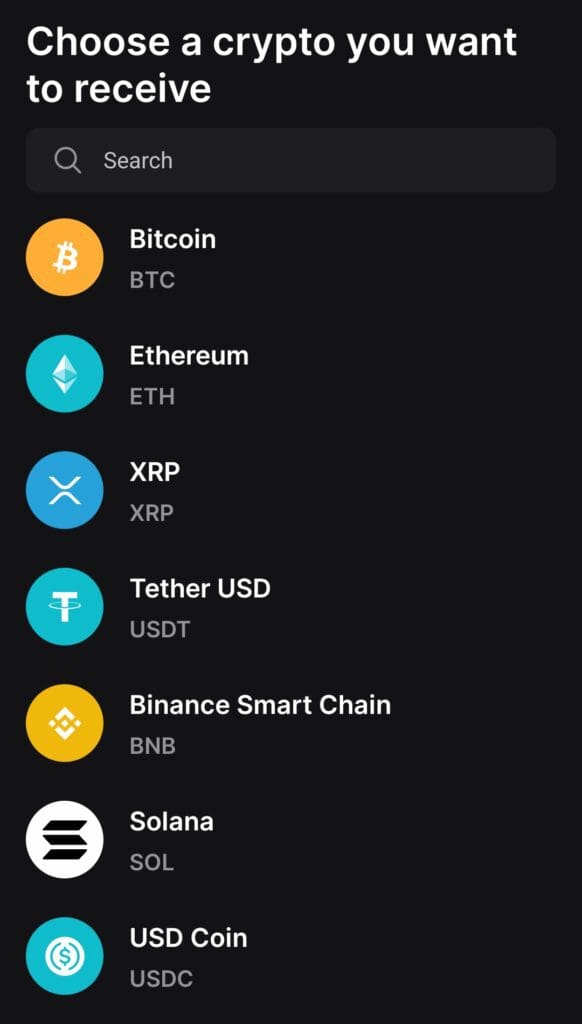
-
Built-In Crypto Staking Features
With Ledger, you can stake supported coins like Ethereum, Polkadot, or Tezos to earn passive rewards while still holding full custody.
Let’s break down what this means:
Stake directly through Ledger Live: No need to move your crypto to third-party platforms.
Passive income potential: Earn staking rewards while keeping your keys offline.
Control over validators: For coins like DOT, you can even choose your validator and optimize your returns.
If you're an investor looking to grow long-term holdings without riskier trading, staking on Ledger can be a smart strategy. It's a way to make your assets work for you—securely.
-
NFT Management with Ledger Live
Ledger lets you store and view NFTs safely, a growing feature for Web3 and NFT collectors.
Here’s how this feature adds value:
Supports Ethereum & Polygon NFTs: Easily manage collectibles from OpenSea, Rarible, and other platforms.
Visual gallery in Ledger Live: View your NFT artwork directly in the app, not just as random wallet data.
Safer than hot wallets: Because keys stay offline, it's much harder for malicious sites to steal your NFTs.
Whether you're flipping NFTs or holding long-term, this feature helps you interact with the NFT space without compromising wallet safety. You stay in control—and out of danger.

-
Multi-Account Support
Ledger lets you manage multiple accounts per coin, which is useful for separating funds or managing portfolios.
Here’s how this feature works for you:
Create different accounts for the same asset: For example, have one Ethereum account for staking and another for trading.
Organize assets by purpose: Helps you track specific strategies, like HODLing vs. active use.
No cross-exposure: Each account has its own address and balance, offering more privacy and segmentation.
This is especially helpful for investors who use one wallet but want to separate business, savings, or DeFi activities. It’s like having sub-wallets, but all under your full control.
-
DeFi App Connectivity (Ledger + MetaMask)
Ledger can be connected to browser wallets like MetaMask to safely interact with DeFi platforms—without giving up custody.
Here’s how to leverage it:
Sign transactions via Ledger: Even when using MetaMask for apps like Uniswap, only your device approves the transaction.
Extra security for DeFi: If the dApp or browser gets compromised, your keys stay safe on the Ledger.
Works with major dApps: From Aave to OpenSea, you can interact with DeFi securely.
For example, you can provide liquidity on SushiSwap through MetaMask while still needing your Ledger to authorize any move. That’s a solid balance between freedom and protection.
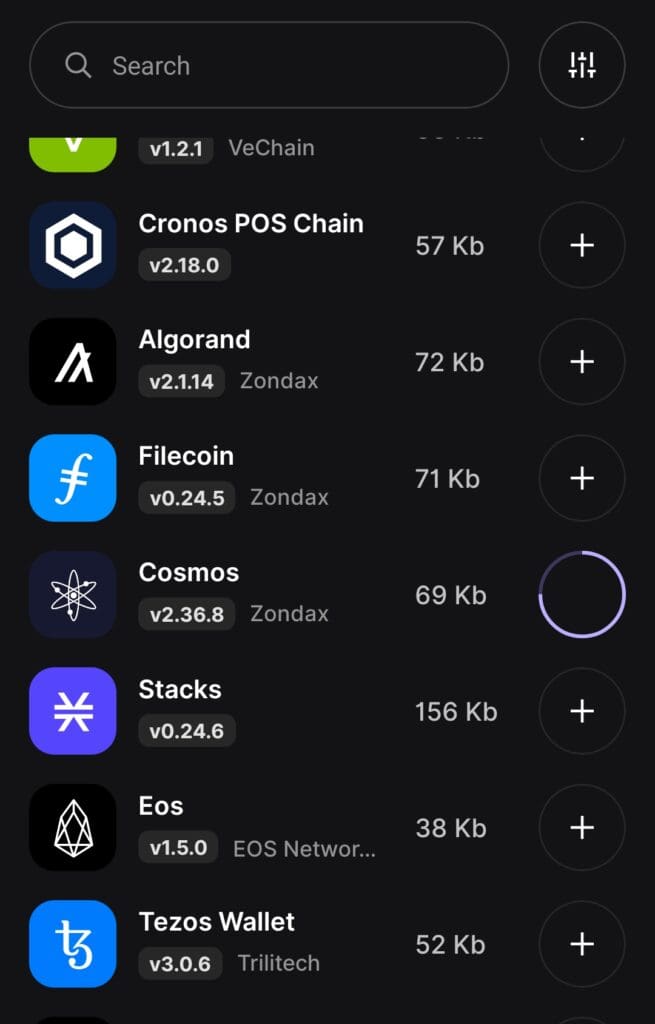
-
Ledger Recover (Optional Recovery Service)
Ledger now offers Ledger Recover, an identity-based backup service that lets you recover your wallet without a recovery phrase—though it’s optional.
Here’s what it offers:
Shamir backup split: Your recovery phrase is encrypted and split into fragments stored with 3 custodians.
Identity verification: You verify your identity using ID and biometrics in case of wallet loss.
Peace of mind: It’s ideal for users worried about losing their seed phrase.
This isn’t for everyone—some privacy-focused users prefer not to use it—but for beginners or those who fear misplacing their phrase, it’s a helpful safety net. Learn more from Ledger’s official explanation.
Common Mistakes to Avoid When Using Ledger Wallet
Even though Ledger Wallet is built for safety, small mistakes can put your crypto at risk if you're not careful.
Storing your recovery phrase online: Don’t take screenshots or save it in cloud services. Write it on paper and store it offline.
Skipping firmware updates: Ledger releases updates to fix bugs or security issues. Ignoring them may leave your wallet vulnerable.
Buying from unofficial sources: Always buy directly from Ledger’s official site to avoid counterfeit devices.
Approving unknown transactions: When connected to apps like MetaMask, double-check every action before clicking “Approve.”
Not checking recipient addresses: Always verify the full wallet address before sending cryptocurrency, as malware can modify it during the transfer.
Being proactive can help you avoid costly errors. Ledger is secure by design, but your habits play a big part in keeping your assets safe.
FAQ
No, the physical device isn’t waterproof. If your Ledger gets wet or damaged, your crypto is still safe—as long as you have your 24-word recovery phrase.
Yes, you can connect your Ledger to multiple devices using Ledger Live. Your crypto isn't stored on the device itself but on the blockchain, so access is portable.
If you forget your PIN, you can reset your device using your 24-word recovery phrase. If you lose both, your crypto will be unrecoverable.
Ledger doesn't charge fees to hold crypto. However, network fees apply when you send, receive, or stake coins—these go to the blockchain network, not Ledger.
Yes, you can create multiple accounts for the same coin or manage different wallets for various purposes, like savings, staking, or DeFi.
It depends on your device. Ledger Nano S Plus and Nano X support more apps than the original Nano S, but all support thousands of coins.
Only select coins can be staked directly on Ledger Live. Others may require connecting to third-party validators or apps like Lido or StakeWise.
Yes, the setup process is step-by-step, and Ledger Live has a clean interface. That said, always take time to understand how private keys and recovery phrases work.
