Trust Wallet is a free, non-custodial crypto wallet app that lets you store, send, and receive thousands of cryptocurrencies. It supports multiple blockchains, including Ethereum, BNB Chain, and Bitcoin, and features a built-in browser for DeFi and NFT platforms.
Because it’s self-custodial, only you have access to your private keys. You can also stake crypto and connect to dApps without leaving the app.
Trust Wallet is available on Android and iOS, making it a simple yet powerful tool for anyone managing crypto on mobile.

How to Set Up & Use Trust Wallet
Getting started with Trust Wallet only takes a few minutes — download the app, create a wallet, back up your phrase, and you're in.
-
Multi-Coin Wallet Support
Trust Wallet supports over 70 blockchains and millions of tokens, making it ideal for investors with diverse holdings.
This feature is especially helpful if you’re into Ethereum, BNB Chain, Solana, and Bitcoin assets all in one place. Here’s what you can do with multi-coin support:
Store all your crypto: Keep BTC, ETH, USDT, SHIB, and even NFTs in a single wallet app.
Easily swap between assets: Use built-in DEX or connect to other services for quick token trades.
Monitor multiple chains: View balances, transaction history, and token values across different blockchains.
Because of its wide support, Trust Wallet eliminates the need to manage multiple apps. As a result, it’s great for both long-term holders and frequent traders who want simplicity.
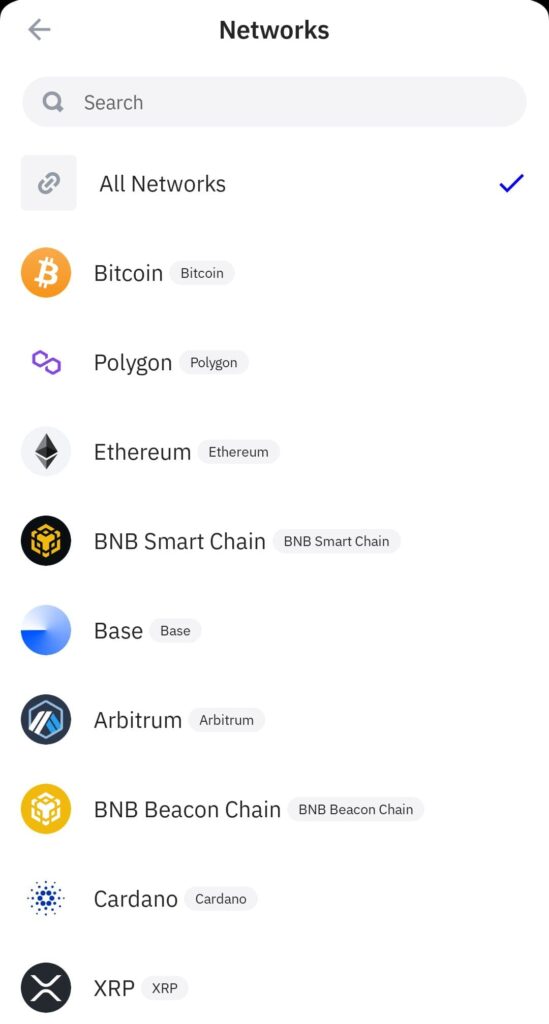
-
In-App Crypto Staking
With Trust Wallet, you can earn passive income by staking coins like BNB, ATOM, and TRON directly in the app.
There’s no need to use third-party platforms — you can start staking in just a few taps. Let’s break down the staking experience:
Pick a coin to stake: Choose from supported assets with real-time APR visibility.
Start with low amounts: For example, you can stake BNB with as little as 1 token.
See your rewards grow: Track returns and claim rewards through the wallet dashboard.
This staking feature is perfect if you’re looking to grow your crypto holdings over time. It’s built-in, beginner-friendly, and helps you earn while holding.

-
dApp Browser for Web3 Access
Trust Wallet includes a built-in browser that connects you directly to decentralized applications (dApps).
This allows you to interact with DeFi platforms, NFT markets, and more without leaving your wallet. What you can do with the dApp browser:
Trade on DEXs: Use Uniswap, PancakeSwap, or SushiSwap without switching apps.
Buy NFTs: Access marketplaces like OpenSea or BakerySwap with a few taps.
Lend or borrow assets: Connect to protocols like Aave or Compound for DeFi lending.
Because it integrates seamlessly, you don’t need a separate Web3 browser or extension. Therefore, it’s ideal for DeFi users who want quick, mobile-first access to decentralized tools.

-
In-Wallet Token Swaps
Trust Wallet’s swap function lets you trade one token for another within the app — no exchange account needed.
It connects with decentralized exchanges to find the best available rates. You’ll find these options inside the swap feature:
Choose your pairs: For instance, swap ETH to USDC or BNB to ADA with a few taps.
Get real-time price estimates: View slippage and estimated fees before confirming.
Confirm safely in-app: No external websites or logins required.
It’s a fast, non-custodial way to diversify your portfolio or take quick profits. As a result, it’s perfect for active traders who want flexibility and speed without sacrificing wallet security.

-
Private Key & Recovery Phrase Control
Trust Wallet gives users full control by letting you store your own private keys — not the app or any company.
This makes it a non-custodial wallet, meaning only you can access or restore your funds. Here’s how this works in practice:
Back up your 12-word phrase: Save it offline when setting up your wallet.
Restore from any device: Reinstall the app and input the phrase to access your crypto.
Stay private: No ID, email, or KYC required to create or use the wallet.
This approach puts full responsibility on you, but it also removes risks tied to centralized exchanges. It’s a must for serious investors who value security and independence.

-
NFT Storage and Display
Trust Wallet lets you safely store and view your NFTs right in the app — no need for extra tools or browsers.
It supports Ethereum and BNB Chain NFTs, making it useful for collectors and Web3 users. Here’s what makes NFT handling simple:
Import and view collections: Connect your wallet to OpenSea or transfer NFTs to see them in your app.
Supports ERC-721 and BEP-721 tokens: Compatible with most top NFT projects on ETH and BNB networks.
Track NFT value: View metadata, project details, and current estimated value.
Because NFTs live alongside your crypto, you can manage both digital assets in one place. This is perfect for users who invest in PFP projects, art NFTs, or gaming assets.
-
WalletConnect for Secure Web Connections
WalletConnect lets you link Trust Wallet to desktop dApps using a secure QR code scan.
This gives you the best of both worlds: mobile wallet security with access to desktop platforms. Here’s how it works in real scenarios:
Connect to DeFi apps: Use Curve, Yearn, or Compound on your computer, while signing transactions on your phone.
Scan securely: No need to type in private info — just scan a code and confirm.
Stay non-custodial: You sign each transaction from your device, not from a browser extension.
If you prefer managing trades and DeFi on a larger screen, WalletConnect keeps things flexible and secure without ever giving up your keys.
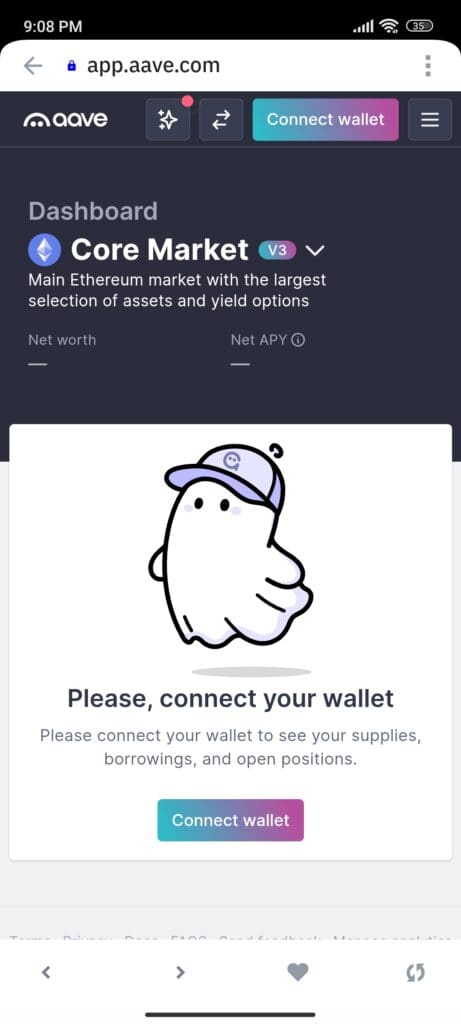
-
Price Alerts and Watchlist
Trust Wallet has built-in tools to track your favorite coins and notify you of price changes.
It’s ideal for staying ahead of the market without constantly checking charts. Here’s how you can use this feature:
Set price alerts: Get notified when a coin hits a target (like BTC hitting $60K or ETH dropping under $2K).
Create a custom watchlist: Follow any token, even the small-cap ones.
Use for trade timing: Combine alerts with in-app swaps to act fast.
As a result, even if you’re not an active day trader, this tool helps you stay informed and ready to act on opportunities.
-
Buy Crypto with Card or Bank Transfer
You can buy crypto directly through Trust Wallet using credit cards, Apple Pay, or local bank options — no need to use exchanges.
This makes onboarding easy for beginners or anyone who wants a quick purchase. Here’s how it plays out in real use:
Choose from providers: The app connects to MoonPay, Ramp, and other payment services.
Select your asset: For example, you can buy BNB, ETH, or USDC and send it straight to your wallet.
Get it instantly: Most purchases arrive within minutes after payment confirmation.
Because it’s simple and integrated, this feature is great for users who want to fund their wallets quickly, without exchange delays.
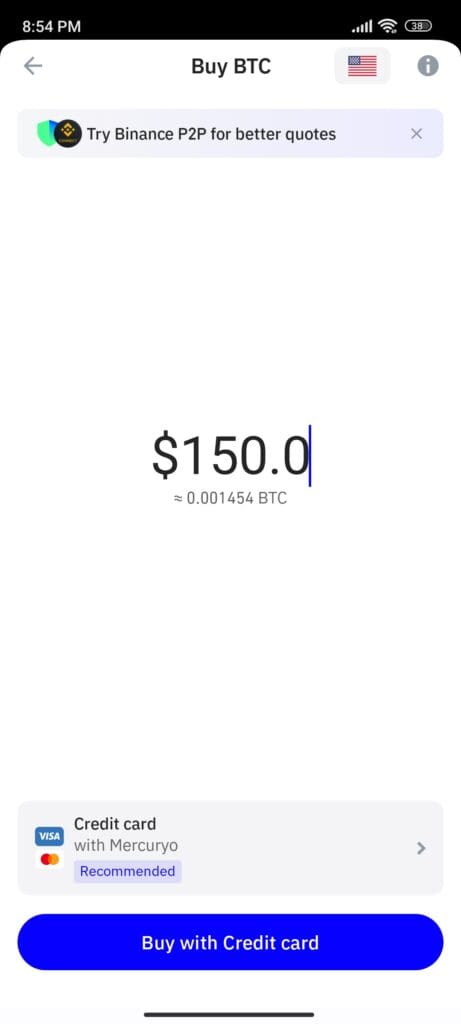
Common Mistakes to Avoid When Using Trust Wallet
Even though Trust Wallet is user-friendly, a few mistakes can put your crypto at risk if you’re not careful.
Not backing up your recovery phrase: If you lose your phone and don’t have the 12-word phrase saved somewhere safe, you lose your assets forever.
Connecting to suspicious dApps: Some dApps can drain your wallet; always double-check URLs and use the Trust Wallet security scanner.
Ignoring token approvals: Forgetting to revoke old dApp permissions can leave your wallet exposed to unexpected transactions.
Sending tokens to the wrong network: For example, sending BEP-20 tokens to an Ethereum address can cause irreversible losses.
Using public Wi-Fi for transactions: Hackers can intercept data; it’s safer to stick to secured private networks when accessing your wallet.
By avoiding these common mistakes, you’ll protect your crypto better and make the most out of Trust Wallet’s features without stress.
FAQ
Yes, you can reinstall Trust Wallet and recover your funds using your 12-word recovery phrase. Just make sure you saved it somewhere secure.
Trust Wallet doesn’t charge wallet fees, but you still pay blockchain network fees like gas fees when sending or swapping tokens.
You can open the app and view your balances offline, but sending, receiving, or swapping crypto requires an internet connection.
Trust Wallet is secure, but if you hold very large amounts, consider using a hardware wallet alongside it for extra protection.
Always update directly from the official app store (Google Play or App Store) to avoid fake versions or security risks.
No, only certain coins like BNB, ATOM, and TRON are supported for staking inside Trust Wallet. Not all tokens are eligible.
Use Trust Wallet’s built-in security scanner or research the dApp’s reputation before connecting your wallet to it.
Yes, Trust Wallet supports NFTs on Ethereum and BNB Smart Chain. However, it doesn't support Solana or Polygon NFTs yet.
If you lose access to your phone and didn't back up your recovery phrase, there’s no way to recover your wallet or assets.
