Ledger Hardware Wallet
Wallet Type
Cold Wallet
Supported Coins
Our Rating
Swap Fee
-
Overview
- FAQ
Ledger is one of the most trusted hardware wallets for securely storing cryptocurrencies.
Ledger offers four hardware wallet models, each with varying features to suit different user needs. All models support 5,500+ cryptocurrencies, NFTs, and DeFi integrations, ensuring top-tier security with Ledger’s Secure Element chip.
Ledger provides cold storage, meaning your private keys stay offline, making it much safer from hacks compared to software wallets. The Ledger Live app allows you to buy, sell, stake, and swap cryptocurrencies, as well as manage NFTs and interact with DeFi applications.
Security is a key focus. Ledger wallets use two-factor authentication, a secure element chip, and a 24-word recovery phrase for backup. However, some users dislike that Ledger's firmware is not fully open-source.
What happens if I lose my Ledger wallet?
If you lose your Ledger device, your crypto is still safe as long as you have your 24-word recovery phrase. You can restore your funds on a new Ledger device or a compatible wallet using this phrase.
Can I use my Ledger wallet without Ledger Live?
Yes, you can use your Ledger wallet with third-party wallets like MetaMask, MyEtherWallet, and Trust Wallet. However, Ledger Live offers the best integration with security features, staking, and NFT management.
Does Ledger charge monthly fees?
No, Ledger does not charge any monthly fees. The only costs are buying the hardware device and network transaction fees when sending crypto.
Can I store NFTs on my Ledger wallet?
Yes. Ledger supports Ethereum and Polygon-based NFTs (ERC-721 & ERC-1155) via the Ledger Live app. You can also connect it to MetaMask or OpenSea for expanded NFT functionality.
Can I use multiple cryptocurrencies on one Ledger device?
Yes. Ledger supports 5,500+ cryptocurrencies, and you can install multiple crypto apps on your device. However, older models like Nano S have limited storage, so you may need to install and uninstall apps as needed.
Pros | Cons |
|---|---|
High Security & Cold Storage | Device Cost |
Ledger Live App | No Phone Support |
NFT & DeFi Support | Data Breach (2020) |
Staking & Passive Income | |
Wide Asset Support | |
Non-Custodial Wallet |
Ledger Wallet Models: Key Differences
Ledger offers four main models: Ledger Stax, Ledger Flex, Ledger Nano X and Ledger Nano S Plus. Each varies in features, security, and price:
Ledger Stax – Best premium option with a large curved E Ink touchscreen, Bluetooth, NFC, and wireless charging. Downside: High cost.
Ledger Flex – Modern design with a touchscreen and wireless charging, offering convenience at a lower price than Stax. Downside: Still pricey, no curved screen.
Ledger Nano X – Best for portability with Bluetooth connectivity and a compact design for wireless crypto management. Downside: No touchscreen.
- Ledger Nano S Plus – Best budget-friendly option with USB-C connectivity, strong security, and support for 5,500+ cryptocurrencies. Downside: No Bluetooth or wireless charging, must be plugged in to work.
Ledger Stax | Ledger Flex | Ledger Nano X | Ledger Nano S Plus | |
|---|---|---|---|---|
Price
| $399 | $249 | $149 | $79 |
Screen | Touchscreen | Touchscreen | LCD
| LCD
|
Connectivity
| Bluetooth, USB-C | Bluetooth, USB-C | Bluetooth, USB-C | USB-C |
Secure Chip | CC EAL6+ | CC EAL6+ | CC EAL5+, ANSSI CSPN | CC EAL6+, ANSSI CSPN |
Body Material | Aluminum | Aluminum | Plastic | Plastic |
Battery Life | Up to 10 hours | Up to 10 hours | Up to 5 hours | No battery, requires connection
|
Weight (g)
| 45g | 57.5g | 34g | 21g |
Best For
| Active crypto users, top security | Balanced security & features | Advanced users, convenience | Beginners, budget-conscious |
What Cryptocurrencies & Other Assets Can You Store?
Ledger wallets support an impressive range of over 5,500 cryptocurrencies, including popular coins like Bitcoin (BTC), Ethereum (ETH), Ripple (XRP), Cardano (ADA), and Monero (XMR). They also support a variety of ERC-20 tokens, which are commonly used on the Ethereum blockchain.
If you’re into stablecoins, Ledger supports major ones like Tether (USDT), USD Coin (USDC), and DAI, providing a secure way to store digital dollars.

For NFT collectors, Ledger offers NFT management through the Ledger Live app, allowing you to securely store, view, and send Ethereum and Polygon-based NFTs (ERC-721 and ERC-1155 tokens).
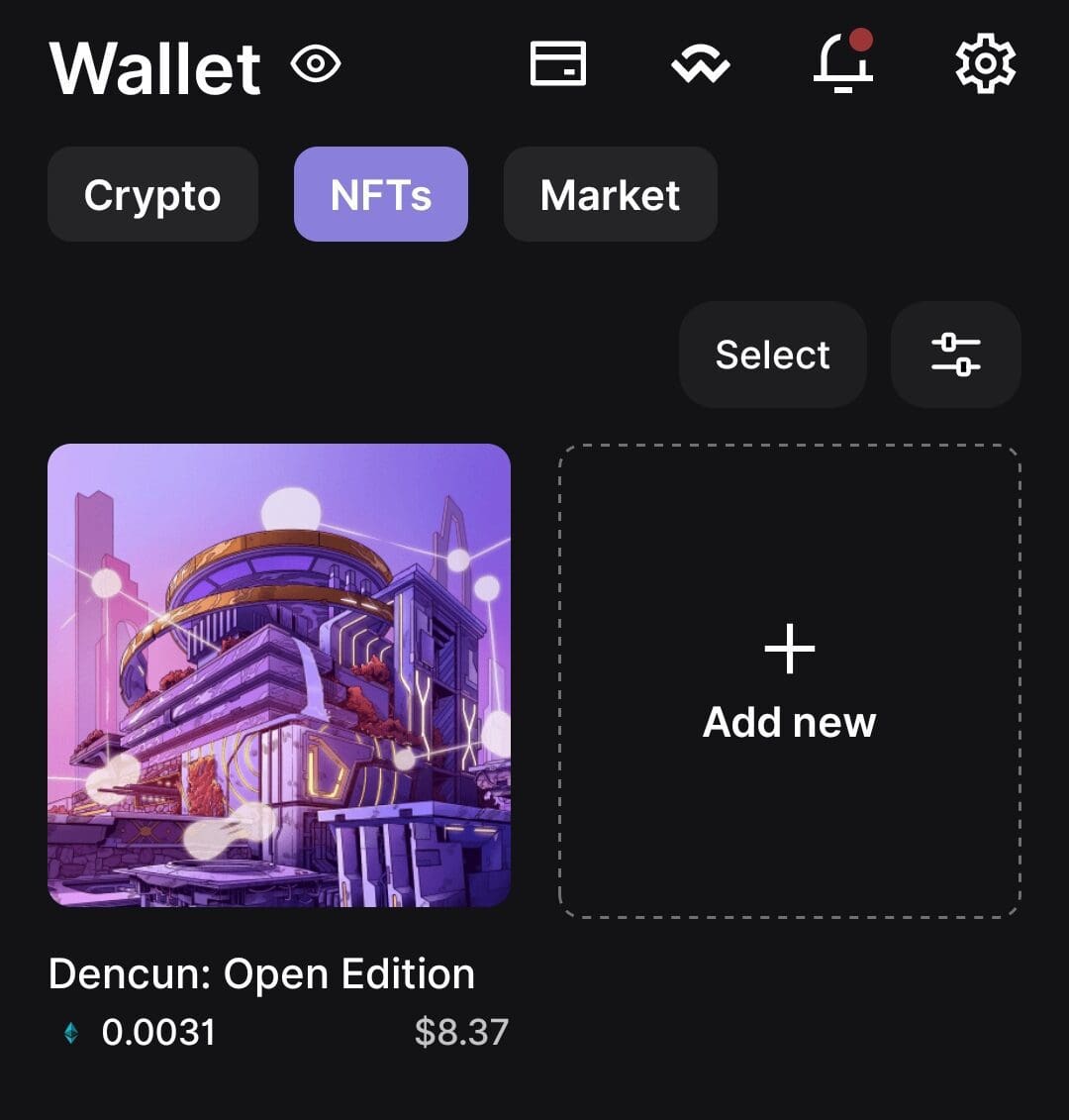
Ledger’s compatibility extends beyond its Ledger Live app—it can integrate with third-party wallets like MetaMask, MyEtherWallet, and Guarda to support even more assets and blockchains.
Main Features For Crypto Investors
Here are the key features that I found most appealing in Ledger wallets:
-
Ledger Fees & Pricing Explained
Ledger does not charge any direct fees for using its hardware wallet, but customers need to buy the wallet and the price varied depend on your model:
Price | |
|---|---|
Ledger Stax
| $399 |
Ledger Flex | $249 |
Ledger Nano X | $149 |
Ledger Nano S Plus | $79 |
Transaction & Network Fees
- Buying, selling, or swapping crypto via Ledger Live incurs fees from third-party providers like Coinify, Changelly, and Wyre. Fees vary depending on the provider and transaction type.
- Sending crypto transactions requires network fees, which are determined by the blockchain (not Ledger). These fees depend on network congestion and can be adjusted manually.
Additional Costs & Considerations
- No monthly or subscription fees – You only pay for transactions and the device itself.
- Ledger Recover (optional service) – Available for an additional subscription fee, providing backup and recovery for your 24-word recovery phrase.
- Accessories (optional) – Protective cases, magnetic folios, and Cryptosteel backups are sold separately.

-
Integration With Exchanges & DeFi: How Well Does Ledger Connect?
Ledger wallets seamlessly integrate with exchanges and decentralized finance (DeFi) applications, making it easy to trade, swap, and earn rewards.
Through the Ledger Live app, users can buy, sell, and swap cryptocurrencies via integrated third-party providers like Coinify, Changelly, and Wyre.
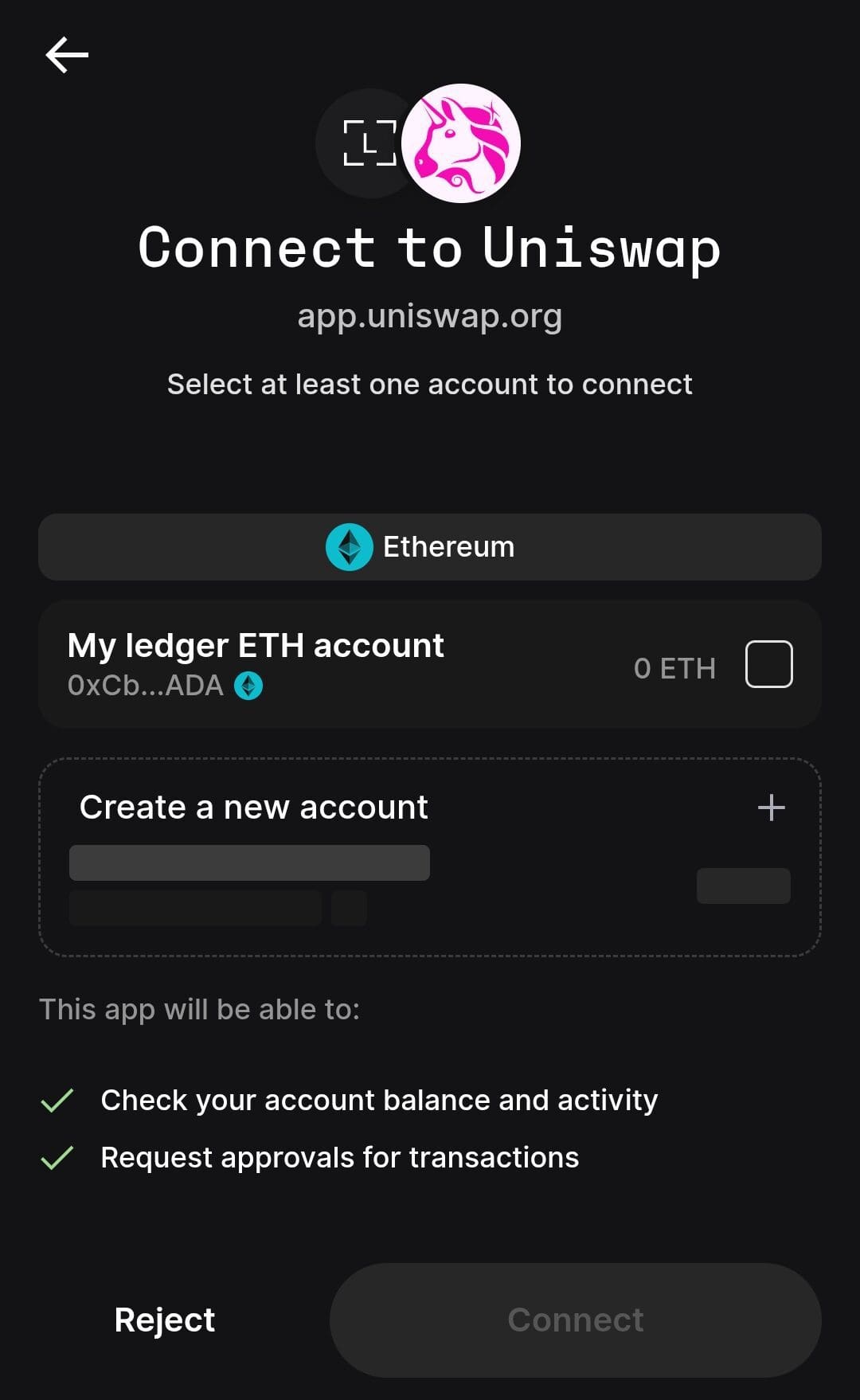
Ledger also connects with MetaMask, MyEtherWallet, and Trust Wallet, allowing users to access decentralized exchanges (DEXs) like Uniswap and SushiSwap.
For DeFi investors, Ledger supports lending, staking, and yield farming through platforms like Lido, Aave, and Compound, enabling users to earn passive income while maintaining full control of their assets.
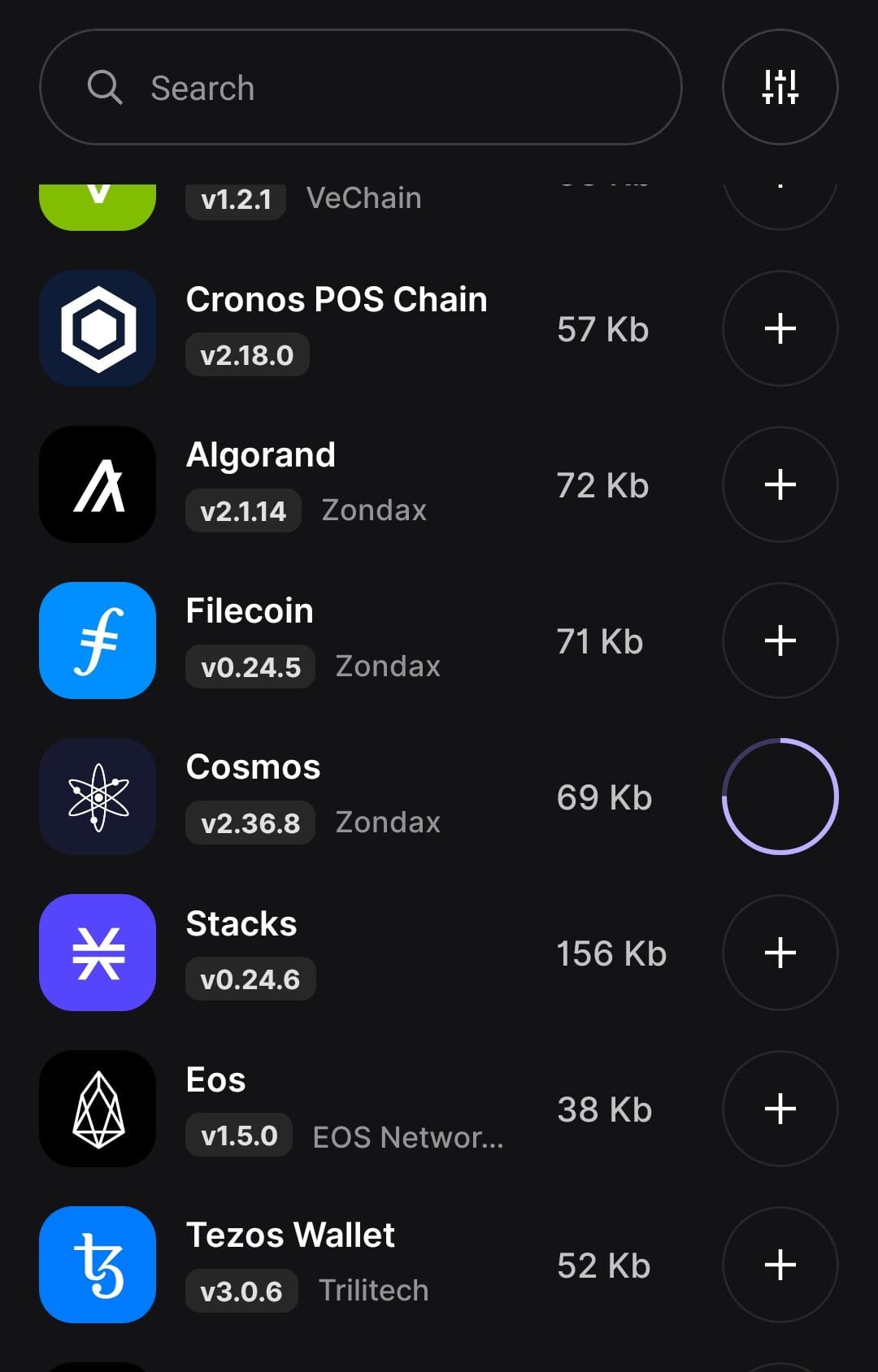
By bridging cold storage with secure DeFi access, Ledger offers the best of both worlds – security and flexibility
-
Make Your Crypto Work for You: Staking on Ledger
Ledger wallets allow users to stake cryptocurrencies directly through the Ledger Live app, meaning you can earn rewards while keeping your assets securely stored.
Supported staking options include Ethereum (ETH), Polkadot (DOT), Tezos (XTZ), Algorand (ALGO), and Cosmos (ATOM), among others.
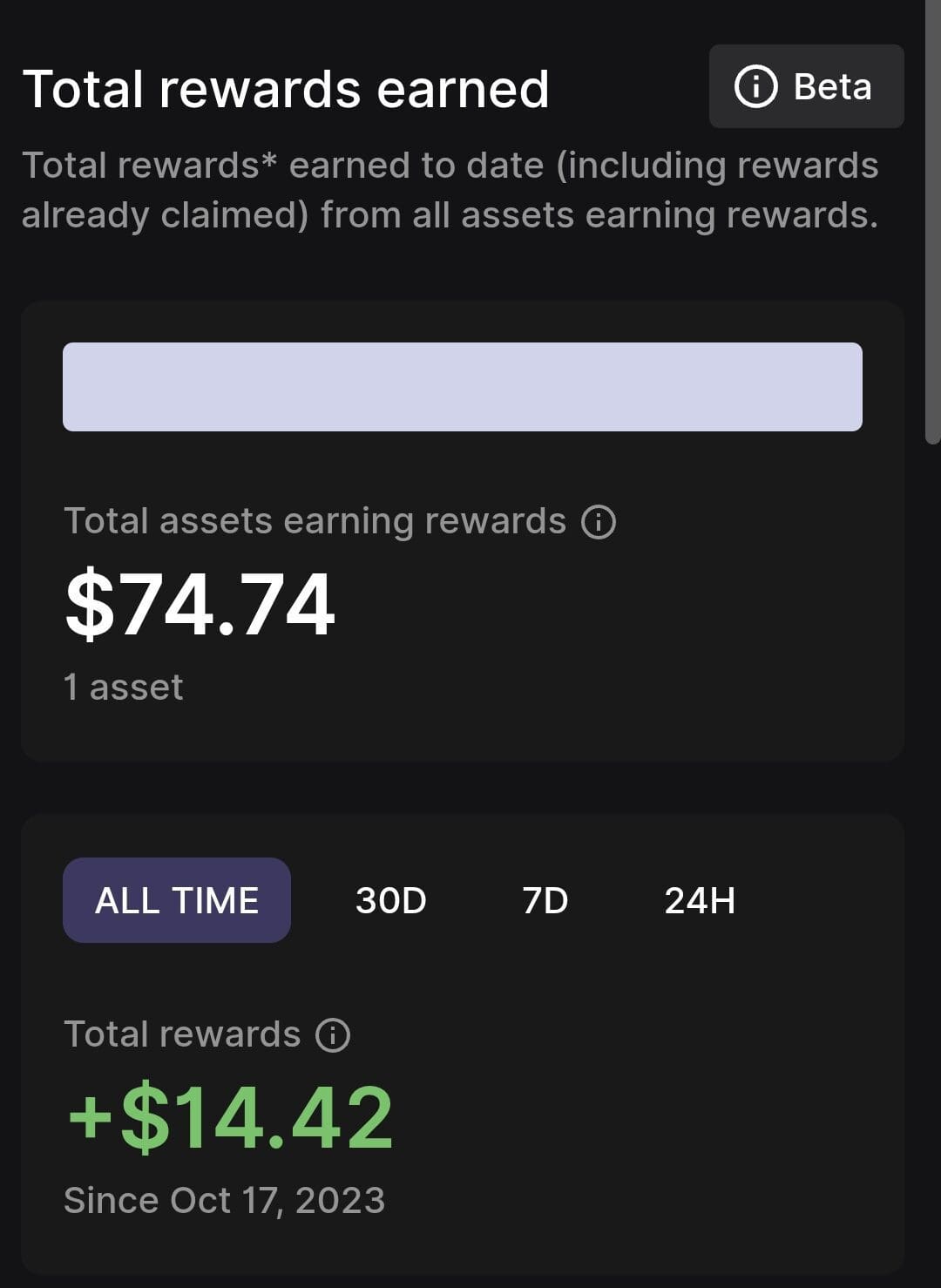
To stake, simply open Ledger Live, choose a supported cryptocurrency, and delegate your assets to a validator. Over time, you’ll receive staking rewards, similar to earning interest on a savings account.
For DeFi users, Ledger also integrates with third-party platforms like Lido and Figment, allowing more flexible staking options.
-
How Ledger Keeps Your Assets Safe from Hackers
Ledger wallets prioritize security with cold storage, keeping your private keys offline and out of reach from hackers.
Each device uses a Secure Element (SE) chip, the same type used in passports and banking systems, to protect against unauthorized access.
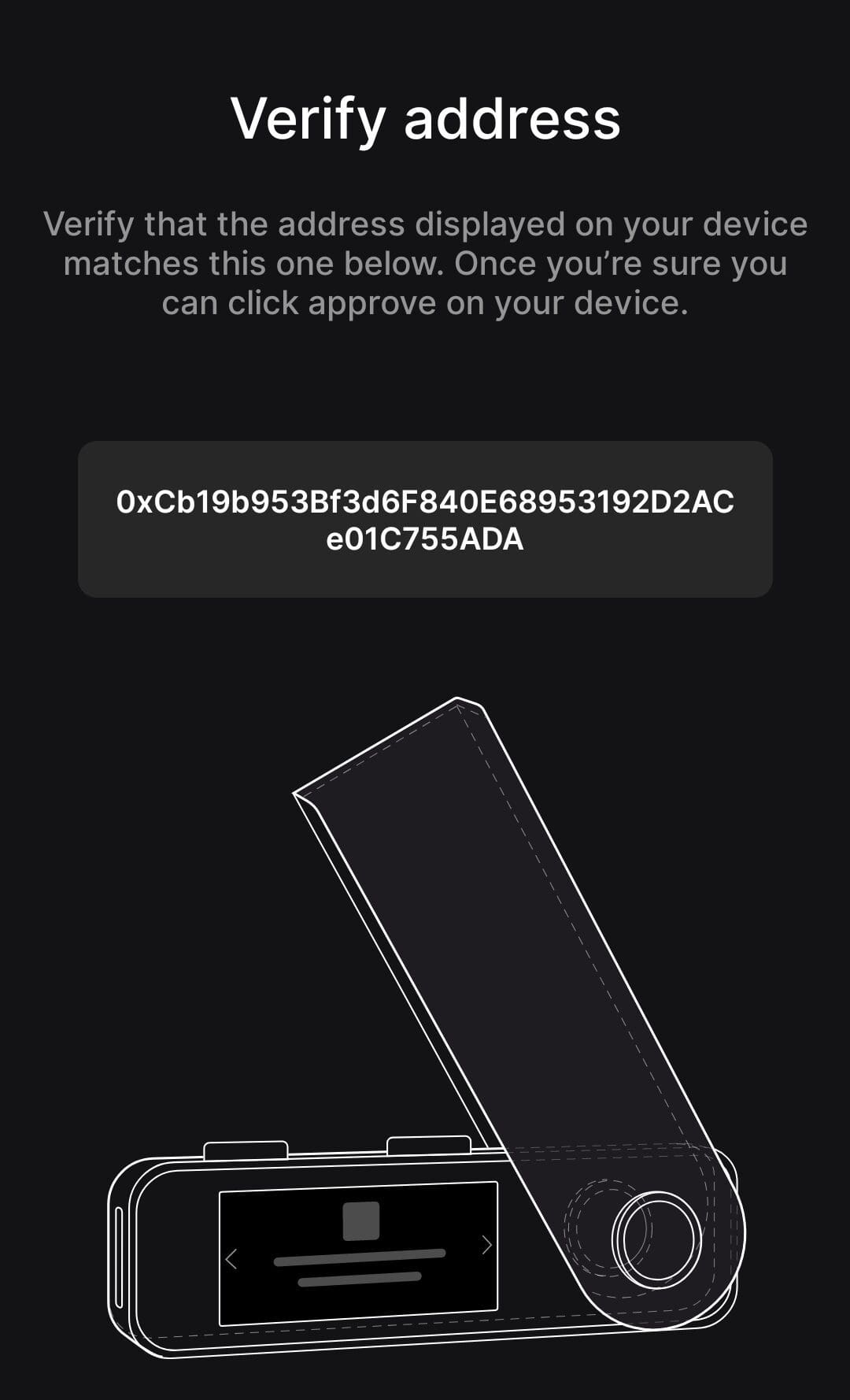
Two-Factor Authentication (2FA) adds an extra layer of protection when signing transactions.
Ledger also supports multi-signature authentication, meaning multiple approvals are required for transactions, reducing the risk of unauthorized transfers.
For added safety, Ledger lets users create a 24-word recovery phrase to regain access if the device is lost or damaged. Advanced users can enable an optional 25th-word passphrase for extra security.
-
Ledger Wallets Are Non-Custodial
Ledger wallets are non-custodial, meaning you—not an exchange or company—control your private keys.
This is a key advantage over custodial wallets (such as exchange wallets), where your funds are at risk if the company is hacked or goes bankrupt.
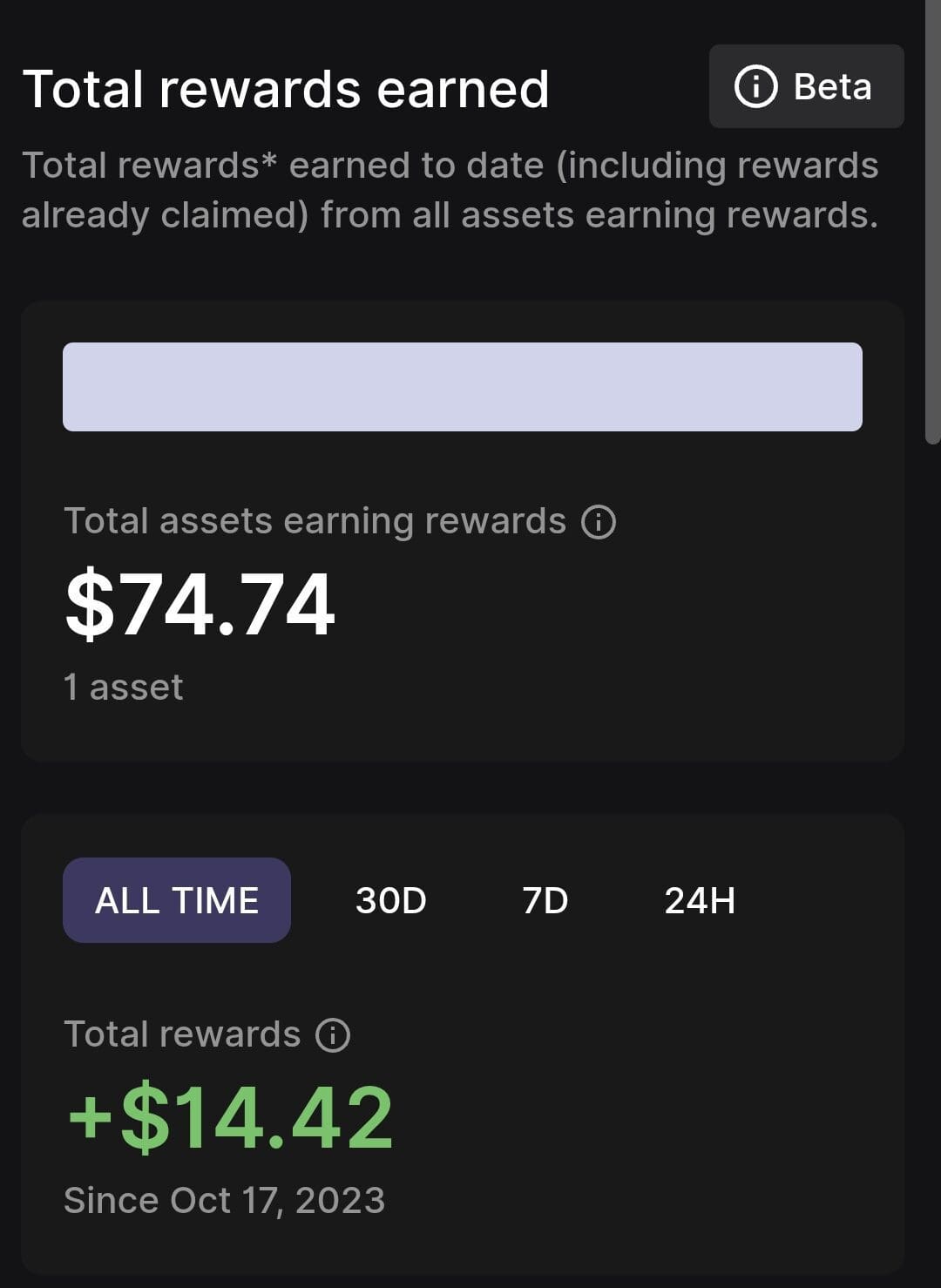
With Ledger, you generate and store your private keys offline, ensuring full ownership and security of your assets.
If an exchange is hacked, custodial users can lose access to their funds, while Ledger users remain unaffected.
However, this also means responsibility—if you lose your Ledger device and recovery phrase, there’s no company to recover your funds.
That’s why securely storing your 24-word recovery phrase is crucial.
-
Buying Crypto With Fiat: Easy & Secure
Ledger allows users to buy crypto with fiat (USD, EUR, etc.) directly through the Ledger Live app, thanks to third-party providers like MoonPay, Coinify, and Ramp.
This means you don’t need to use an exchange separately—simply select the coin you want, choose a provider, and enter your payment details.
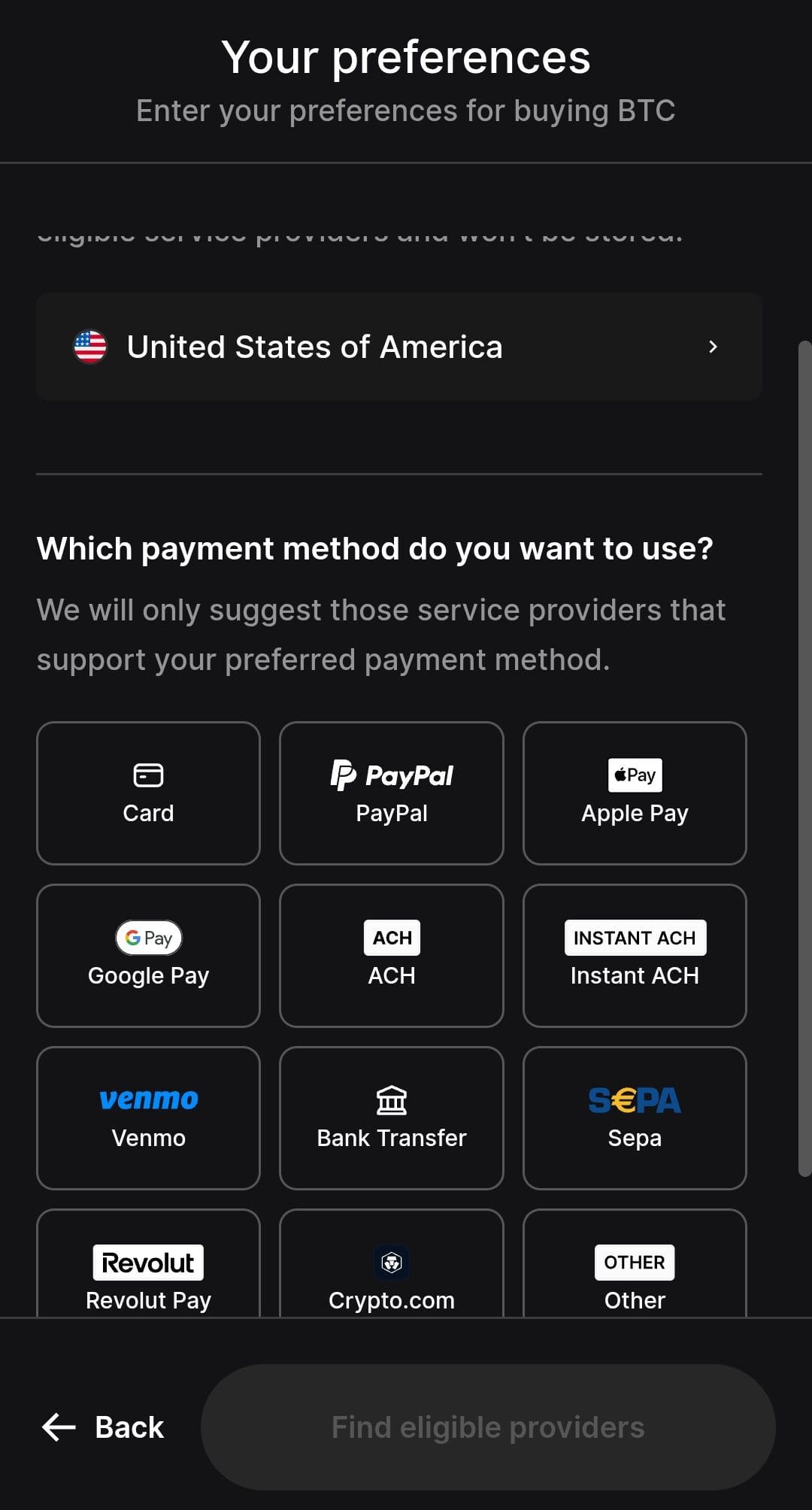
Supported payment methods include credit/debit cards, bank transfers, and Apple Pay (availability depends on your region and provider).
Once purchased, the crypto is sent directly to your Ledger wallet, keeping it safe from exchange hacks.
-
Send & Receive Crypto Safely with Ledger
Ledger makes sending and receiving crypto simple through the Ledger Live app.
- To receive, select a cryptocurrency, generate a wallet address, and share it with the sender. Always verify the address on your Ledger device to prevent phishing scams.
- To send crypto, enter the recipient’s wallet address, set the transaction fee (higher fees = faster transfers), and confirm the transaction on your Ledger device.
Since Ledger is a cold wallet, it needs to be connected via USB or Bluetooth to process outgoing transactions.
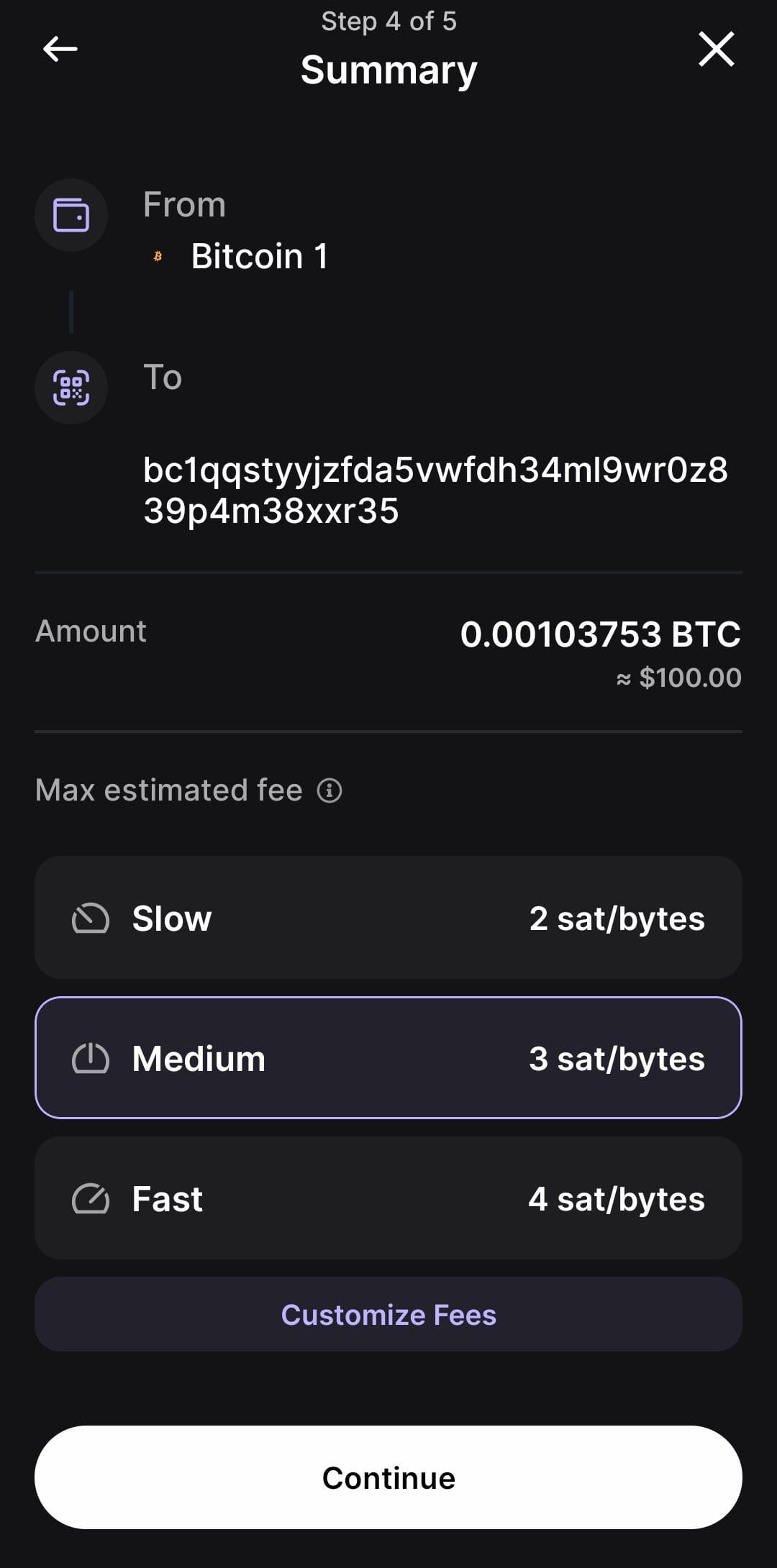
-
How to Cash Out Crypto Using Ledger
While Ledger wallets don’t allow direct fiat withdrawals, you can convert crypto to cash using third-party providers integrated into Ledger Live.
Simply sell your crypto through MoonPay, Coinify, or Wyre, and withdraw the funds to your bank account.
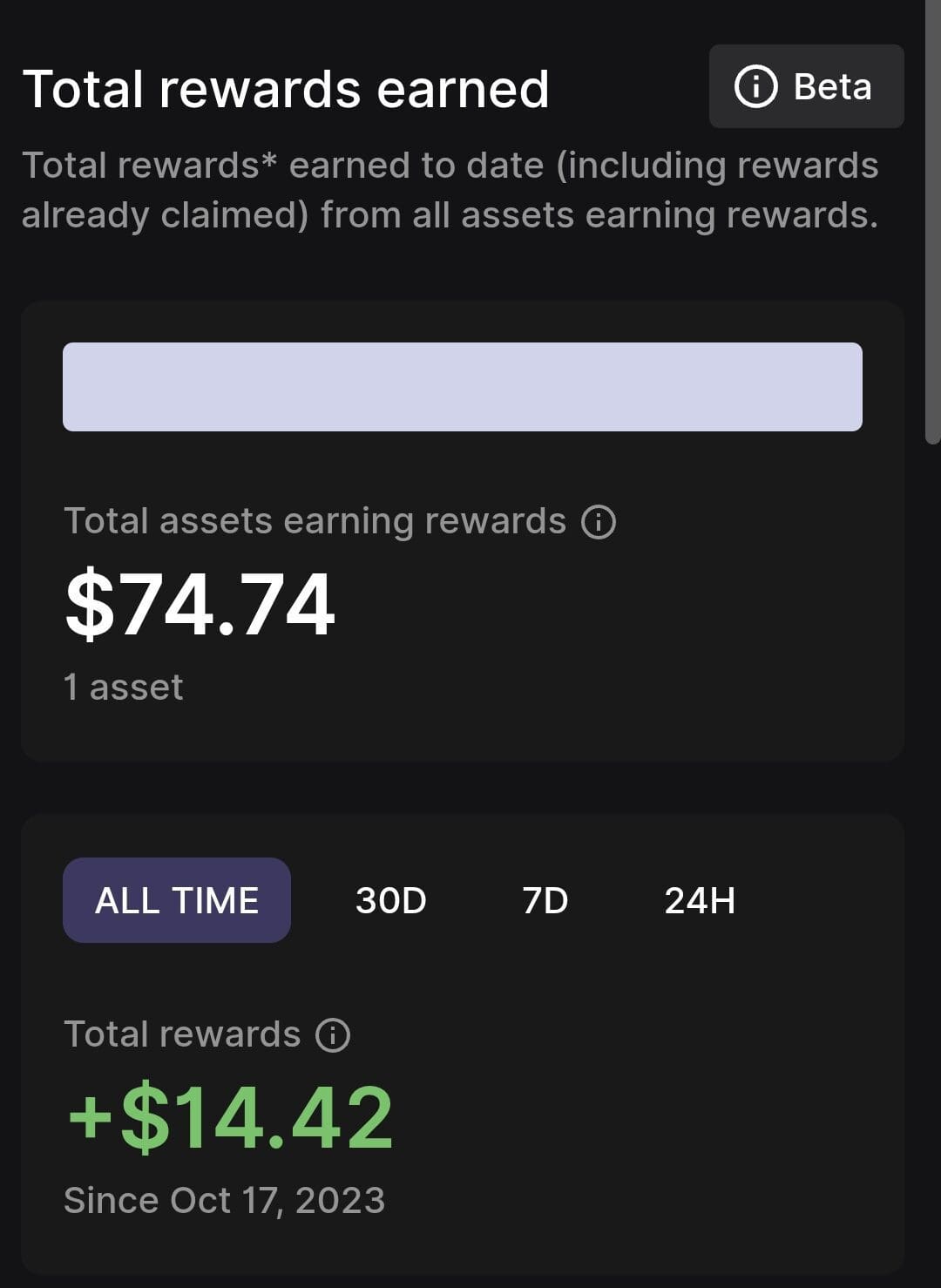
Alternatively, you can transfer your crypto to an exchange, sell it there, and withdraw to your bank.
How to Set Up the Ledger Wallet?
Setting up the Ledger Wallet is not so simple, but also possible for non-tech users. Follow these steps to get started.
-
1. Unbox and Connect Your Ledger
When you receive your wallet, make sure it is in sealed packaging to avoid security risks.
Connect the device to your computer or mobile using USB-C (or Bluetooth). The Ledger screen will turn on, displaying a welcome message.
Follow the on-screen instructions to start the setup. If using a mobile device, download Ledger Live from the official Ledger website or app store.
This app is your main dashboard for managing crypto, updating firmware, and securing transactions.
Our tip:
🔹 Always buy directly from Ledger’s official website to avoid scams. Never use a pre-owned or unsealed device. If your device is already set up or has a PIN, it may have been tampered with—return it immediately.
-
2. Set Up Your PIN & Recovery Phrase
Ledger will ask you to create a PIN code (4-8 digits), which you’ll need every time you use the device. Choose a strong but memorable PIN to prevent unauthorized access.
Next, Ledger will generate a 24-word recovery phrase—this is the most important step. Write it down on the provided recovery sheet and store it somewhere safe and offline.
If you ever lose your Ledger, this phrase is the only way to recover your crypto.
Our tip:
🔹 Never store your recovery phrase on your phone, computer, or cloud storage—hackers can access digital records. Avoid sharing it with anyone, even Ledger support. If someone has your recovery phrase, they can steal your crypto.
-
3. Install Ledger Live & Add Crypto Accounts
Once your device is secured, open the Ledger Live app and follow the setup instructions. Ledger Live allows you to install apps for different cryptocurrencies, such as Bitcoin, Ethereum, or Ripple, enabling you to store and manage them on your device.
After installing the necessary apps, you can create accounts for each cryptocurrency and start sending or receiving funds.
Ledger Live provides real-time portfolio tracking, staking options, and access to DeFi and NFT marketplaces.
Our tip:
🔹 Ledger wallets have limited storage for crypto apps, so install only the ones you need. If space runs out, you can uninstall and reinstall apps without losing access to your funds.
-
4. Transfer & Secure Your Crypto
Now, it’s time to transfer your cryptocurrency from an exchange or another wallet to your Ledger.
In Ledger Live, select the “Receive” option, choose your crypto account, and generate a wallet address. Copy this address and use it to send funds from your exchange.
Always verify the address on your Ledger device before confirming any transaction—this prevents phishing attacks. Once the transfer is complete, your assets are stored safely offline.
Our tip:
🔹 Test your first transaction by sending a small amount before moving large funds. Always double-check the address—crypto transactions cannot be reversed. Store your Ledger in a safe place, away from extreme temperatures or physical damage.
FAQ
A Ledger wallet is a hardware wallet that stores your cryptocurrency offline, keeping your private keys safe from hackers and cyber threats. If you hold crypto for the long term, Ledger is one of the most secure ways to protect your digital assets.
Ledger wallets themselves cannot be hacked because they store your private keys offline. However, users can still fall victim to phishing scams or fake wallets, so always buy directly from Ledger and never share your recovery phrase.
Even if Ledger shuts down, your crypto is still safe as long as you have your 24-word recovery phrase. You can restore your assets on any compatible wallet using your recovery phrase.
Ledger does not support direct cash withdrawals. To cash out, you’ll need to send your crypto to an exchange, convert it to fiat currency, and withdraw it to your bank account.
Explore Crypto Wallets
How We Rated Crypto Wallets: Review Methodology
At The Smart Investor, we evaluated crypto wallets based on their overall value, security, and usability compared to other leading alternatives. Our hands-on testing focused on key factors that matter most to crypto users, including fees, security, supported assets, and ease of use. Each wallet was rated based on the following criteria:
- Fees & Costs (20%): We prioritized wallets with low or no transaction fees, transparent pricing, and reasonable network fees. Some wallets had hidden costs for transfers, swaps, or withdrawals.
- User Experience & Interface (20%): A clean, easy-to-navigate wallet with smooth transactions and clear features scored highest. Some had confusing layouts or lacked essential functionality.
- Security & Privacy (20%): We favored wallets with strong encryption, private key control, 2FA, and cold storage support. Some had weak security features, making them riskier for holding assets.
- Automated Features (15%): The best wallets offered staking, yield farming, automated swaps, and AI-driven portfolio management. Others lacked automation or charged high fees for these services.
- Supported Cryptocurrencies (10%): Wallets that supported a wide range of cryptocurrencies, including major coins and altcoins, scored highest. Some only supported a handful of assets, limiting flexibility.
- Compatibility & Integration (10%): We rated wallets higher if they supported multiple blockchains, hardware wallet integration, and DeFi apps. Some lacked interoperability, restricting advanced users.
- Additional Features (5%): We favored wallets that offered buying/selling options, NFT support, fiat on-ramps, and seamless exchange integration. Many lacked these extras, making them less versatile.

