Table Of Content
What Is a Hot Wallet?
A hot wallet is a digital wallet that remains connected to the internet—making it easy to send, receive, and access your cryptocurrency anytime.
While this accessibility improves convenience and speed, it also introduces more risk from hacking, phishing, or malware. They include mobile wallets, desktop wallets, and web-based wallets, and are typically free to use.
Because of their ease of use and fast connectivity, many crypto users rely on hot wallets for quick transactions and easy access across devices.
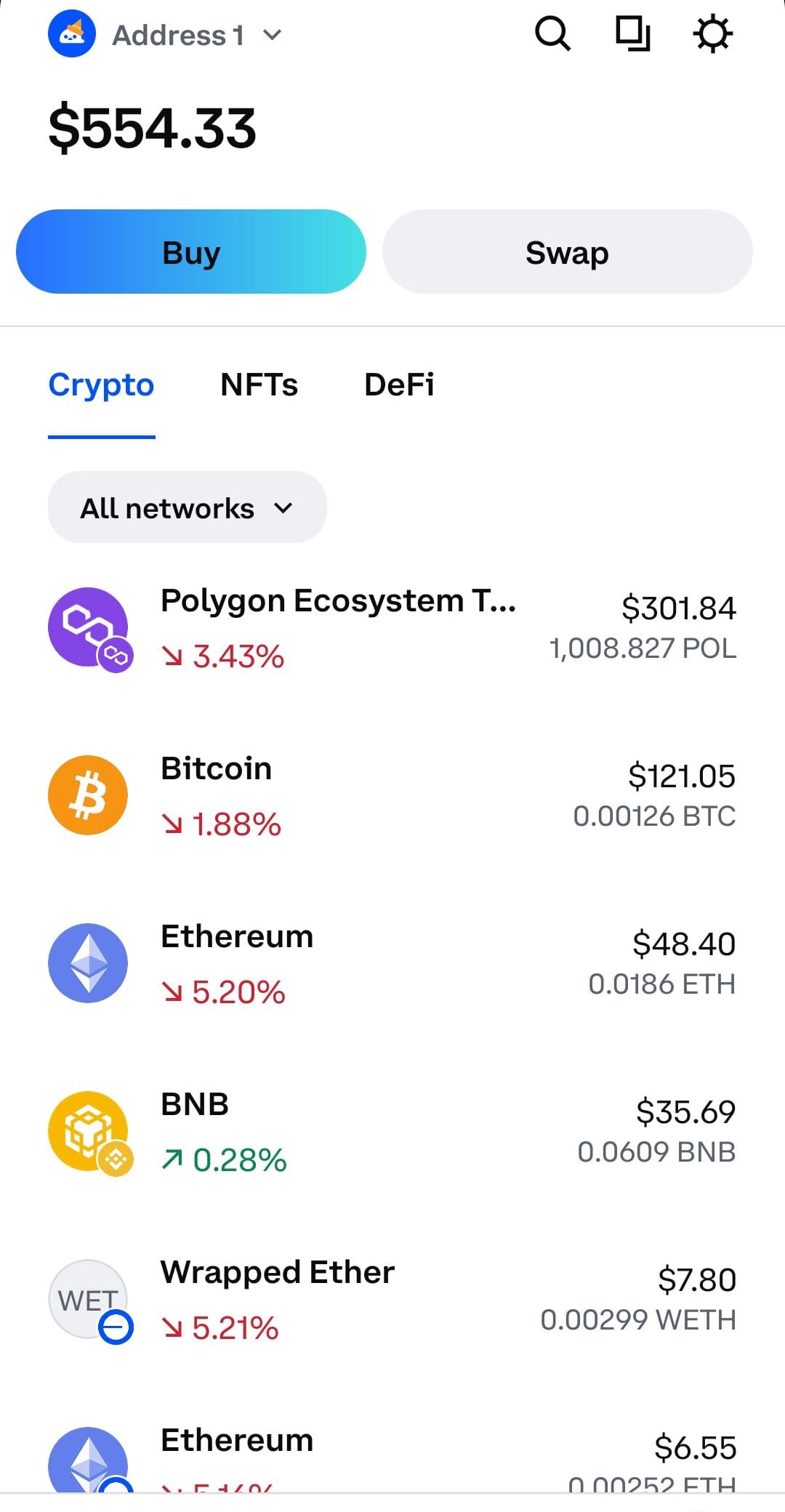
How Hot Wallets Work to Secure Your Crypto
Hot wallets are software-based tools that store your private keys online, allowing you to send, receive, and manage crypto in real-time. Here's how they function:
Internet Connectivity: Hot wallets stay connected to the web, enabling instant transactions and real-time balance updates.
Encrypted Key Storage: Your private keys are encrypted and stored locally in the app or browser, protected by passwords or biometrics.
Seed Phrase Backup: During setup, you're given a recovery phrase that can restore your wallet if the device is lost or damaged.
Transaction Signing: When you send crypto, the transaction is signed within the wallet and broadcast to the blockchain instantly.
Integration with dApps: Many hot wallets connect directly to decentralized apps, allowing you to interact with DeFi, NFTs, and Web3 services.
Their convenience and functionality make them ideal for everyday use, though they require careful security practices due to their internet exposure.
Hot Wallets: Pros and Cons
Hot wallets make crypto easy to use and access but aren't the best for long-term cold storage due to their constant internet connection.
Pros | Cons |
|---|---|
Instant Access and Transfers | Increased Hacking Risk |
Free or Low Cost | Device Security Dependent |
dApp and DeFi Integration | Not Ideal for Large Balances |
Multi-Device Compatibility | Recovery Risk |
- Instant Access and Transfers
You can send or receive crypto within seconds, making hot wallets ideal for daily use and quick transactions.
- Free or Low Cost
Most hot wallets are free to download and use, with no need to purchase additional hardware.
- dApp and DeFi Integration
They connect easily to decentralized apps, making them great for staking, NFT purchases, and yield farming.
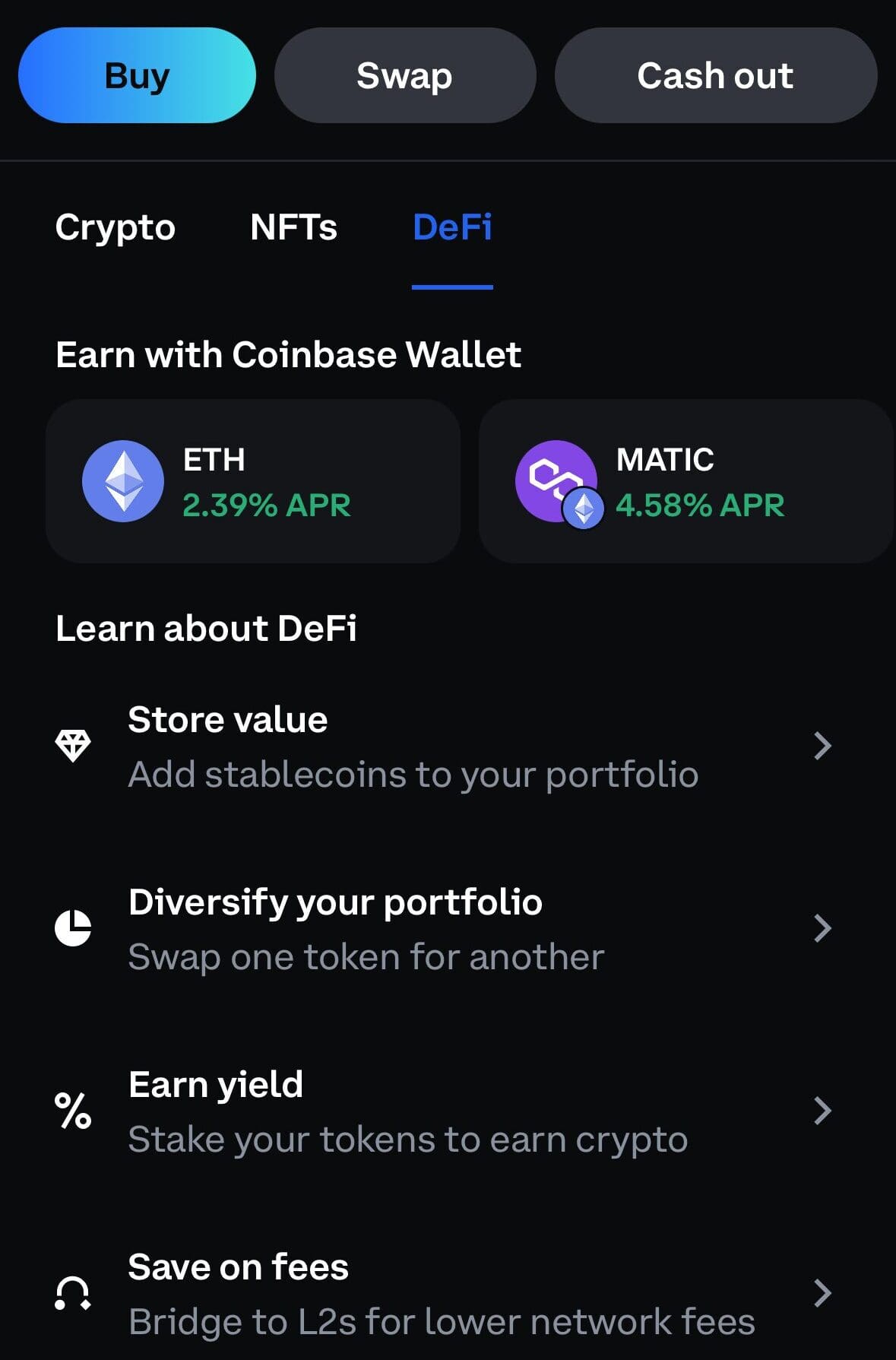
- Multi-Device Compatibility
Hot wallets often sync across mobile, browser, and desktop, offering flexibility across platforms.
- Increased Hacking Risk
Because they're connected to the internet, hot wallets are more vulnerable to phishing, malware, and remote attacks.
- Device Security Dependent
If your phone or computer is compromised, your wallet could be too—especially without strong password protection.
- Not Ideal for Large Balances
They’re best for small to moderate amounts; large holdings should be stored in cold wallets for better protection.
- Recovery Risk
Losing access to your device and seed phrase can permanently lock you out of your wallet.
Hot Wallet vs Hardware Wallet: Key Differences
A hot wallet stores your private keys online, making it fast and easy to send and receive crypto directly from your phone, browser, or desktop.
It’s ideal for everyday use, small-to-medium balances, and interacting with decentralized apps (dApps). In contrast, a hardware wallet keeps keys offline, prioritizing maximum security over speed and convenience.
While hardware wallets offer better protection from online threats, hot wallets are the go-to choice for active traders and users engaged in DeFi, NFTs, or crypto payments. Many investors use both: hot wallets for transactions and cold wallets for storage.
Feature | Hot Wallet | Hardware Wallet |
|---|---|---|
Connectivity | Always online | Offline unless connected for signing |
Accessibility | Instant via app or browser | Requires physical device and connection |
Security Risk | Higher, due to internet exposure | Lower, due to full offline storage |
Ideal For | Frequent traders, DeFi/NFT users | Long-term holders, high-value storage |
Examples | MetaMask, Trust Wallet, Coinbase Wallet | Ledger, Trezor, Keystone |
How to Transfer Crypto to a Hot Wallet
Setting up a hot wallet allows you to take custody of your crypto and interact with Web3 tools—here’s how to get started:
Download the Wallet App or Extension: Choose a trusted provider, such as MetaMask (browser or mobile), Trust Wallet (mobile), or Exodus (desktop or mobile), and install the software.
Create a New Wallet and Secure Your Seed Phrase: During setup, you’ll receive a recovery phrase, typically 12–24 words. Write it down on paper and store it safely—don’t screenshot or email it.
Receive Crypto from an Exchange: In your wallet, select the cryptocurrency (e.g., BTC, ETH) and generate a receive address. Then, use that address to send funds from your centralized exchange.
Double-check everything: Always verify the receiving address before completing the transaction. For added safety, test with a small amount first.
Once received, your assets are now self-custodied in your hot wallet, and you can use them for staking, DeFi, NFTs, or trading.

Types of Hot Wallets: Mobile, Desktop, and Web-Based
Hot wallets come in various forms to suit your access and management of crypto. All of them are easy to open.
- Mobile wallets (like Trust Wallet) run on smartphones and are great for on-the-go use.
- Desktop wallets (like Exodus) are software programs installed on your computer, offering a balance of control and usability.
- Web-based wallets (like MetaMask or exchange wallets) operate in browsers and are often used for fast transactions or DeFi access.
Each type offers different trade-offs between convenience, security, and functionality based on your needs.
Platform | Type | Supported Coins | Swap Fee | MetaMask Wallet | Web-Based | +16 | 0.875% |
|---|---|---|---|
Coinbase Wallet | Mobile, Web extension | +3,000 | 1% |
Trust Wallet | Mobile-Only | +5,000 | 0%
Users still need to pay blockchain network fees (gas fees) and potential liquidity provider fees when swapping assets |
Exodus Wallet | Mobile & Desktop | +300 | 0%
Users still need to pay blockchain network fees (gas fees) and potential liquidity provider fees when swapping assets |
Crypto.com OnChain | Mobile | +1,000 | 0.3% |
Hot Wallet: Risks and Security Tips
Hot wallets are convenient but connected to the internet, which means users must take extra precautions to stay safe.
Secure Your Seed Phrase Offline: Write your recovery phrase on paper and store it in a safe place. If someone gets it, they can access your wallet—even without your device.
Enable Extra Security Features: Use PINs, passwords, and two-factor authentication when available. Some wallets also allow biometric logins on mobile.
Beware of Phishing and Fake Apps: Only download wallets from official websites or app stores. Always double-check URLs and avoid clicking suspicious links.
Keep Devices Updated: Whether it’s your phone or browser, update regularly to protect against malware and security vulnerabilities.
By staying alert and following these security steps, hot wallet users can significantly reduce the risk of loss.
How to Choose a Hot Wallet?
Choosing the right hot wallet depends on your needs—whether you’re a casual user, a frequent trader, or a DeFi enthusiast.
Supported Cryptos and Networks: Ensure the wallet supports the coins and blockchains you use, including Ethereum, Solana, BNB Chain, and popular tokens like USDC or LINK.
Security & Backup Features: Look for wallets that offer seed phrase backups, biometric logins, password protection, and optional hardware wallet integration.
Interface and User Experience: If you're a beginner, pick a wallet with a simple design, in-app guides, and easy navigation.
DeFi and dApp Compatibility: Some wallets like MetaMask and Rabby integrate directly with Web3 apps—ideal if you're active in staking, NFTs, or yield farming.
Mobile vs Desktop vs Web: Consider how you want to access your crypto. Some wallets are mobile-only, while others offer cross-device syncing.
The best wallet for you balances convenience, control, and security based on how you use crypto day-to-day.
FAQ
Yes, you can use multiple hot wallets for different purposes or blockchains. Some users separate wallets for trading, DeFi, and NFTs.
Yes, wallets like MetaMask and Rabby are hot wallets because they stay connected to the internet through your browser.
Not all. Most support major coins and ERC-20 tokens, but support varies by wallet. Always check compatibility before transferring assets.
Most DeFi apps require a hot wallet to connect and interact. Wallets like MetaMask allow seamless access to platforms like Uniswap or Aave.
Yes, many hot wallets can store and display NFTs, especially those built on Ethereum or compatible chains like Polygon or BNB Chain.
Yes, they’re often more beginner-friendly than cold wallets. Many have simple interfaces and step-by-step setup guides.
No, hot wallets need an internet connection for sending and receiving crypto. Offline usage limits access and functionality.
You can recover it using your seed phrase, as long as it's safely stored. Without that, access to your funds may be lost.
Some hot wallets offer integration with hardware wallets for added security, allowing you to manage cold storage assets through a familiar interface.
